Salesforce Service Cloud Implementation: A Step-by-Step Guide to Successful Deployment
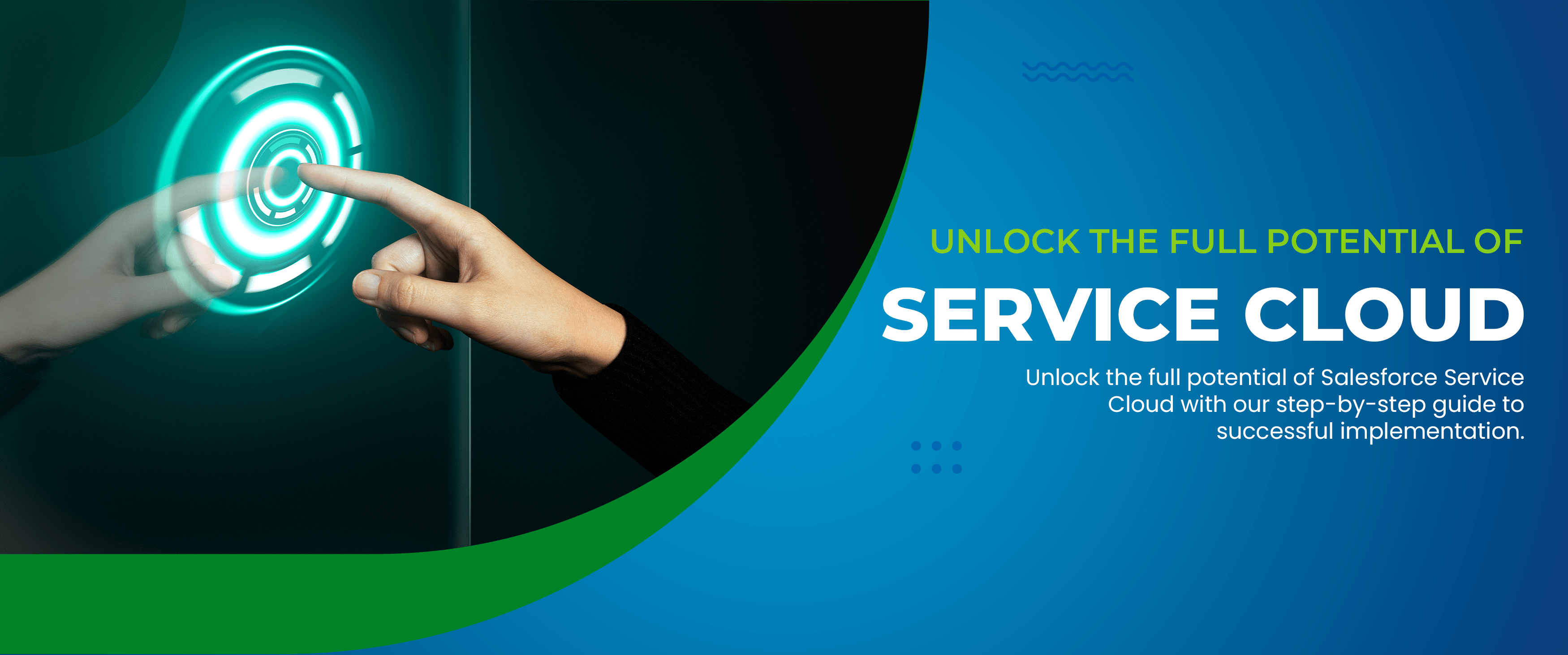
What is a Salesforce Service Cloud Implementation?

What are the Benefits of Service Cloud Implementation?
Some key features and benefits of a Service Cloud implementation are:
- Lightning Design System: Service Cloud offers a versatile interface (UI) and user experience (UX) construction engine known as the Lightning Design System. This allows for easy interface customization and provides a modern and intuitive user experience.
- Automation: Service Cloud provides various tools, from basic repeat process automation to complex multi-step workflows and integrations. These automation capabilities can improve efficiency by automating repetitive tasks and streamlining service processes.
- Knowledge Base: Service Cloud includes a built-in knowledge base where support documentation can be stored. This knowledge base helps internal teams and external channels access relevant information, leading to faster issue resolution.
- Customer Support Portals: Service Cloud allows organizations to set up customer support portals, giving customers a window into Salesforce to interact directly with their support cases and receive updates on their inquiries.
- Communications: Service Cloud supports various communication channels, such as live chat, AI-powered telephony, and bots. These tools enable real-time interactions and improve customer engagement.
- Analytics: The platform offers reporting and analytics capabilities, from simple ad-hoc daily reporting to advanced AI-powered business intelligence (BI) suites. These insights help organizations make data-driven decisions to enhance customer service.
Implementing Salesforce Service Cloud can significantly improve customer service operations, optimize agent productivity, and enhance the overall customer experience, making it a valuable asset for businesses looking to excel in customer service.

Process of Salesforce Service Cloud Implementation
- Requirement Gathering: This involves understanding the organization's needs, objectives, and processes to define what needs to be achieved with the Service Cloud implementation.
- Planning and Design: A plan and design are created for the Service Cloud setup based on the requirements. This includes deciding on customizations, integrations, and data migration strategy.
- Customization and Configuration: The Service Cloud is configured according to the design, including customization of user interfaces, workflows, automation rules, and more.
- Data Migration: Existing customer service data, if any, is migrated to the Service Cloud platform.
- Integration: The Service Cloud is integrated with other systems and platforms, such as email, phone systems, social media platforms, and other Salesforce clouds.
- Testing: Thorough testing is carried out to ensure all features and workflows are working correctly.
- Training: Users, including general users and administrators, are trained to use the Service Cloud.
- Deployment: Once everything is tested and approved, the Service Cloud is deployed and made live.
- Review and Optimization: After deployment, the system's performance is continuously monitored and optimized based on user feedback and analytics.
Note: This is a high-level overview of the Service Cloud implementation process. Depending on the organization's specific needs, there may be additional steps or changes in the sequence of steps.
Preparing for Implementation
A. Assessing business needs and goals
The first step in preparing for Salesforce Service Cloud implementation is to assess your business's specific needs and goals. This involves understanding your current customer service processes, identifying pain points, and determining what you want to achieve with the implementation. Engage with key stakeholders, such as customer service managers, agents, and other relevant teams, to gather insights and requirements. The assessment will help you define the project's scope and ensure the solution aligns with your business objectives.
B. Building a competent implementation team
Forming a competent implementation team is crucial to ensure the success of the Salesforce Service Cloud implementation. This team should include individuals with various skill sets, such as project managers, Salesforce administrators, customer service experts, and IT professionals. Each team member should clearly understand their roles and responsibilities during implementation. Having a well-structured team ensures effective collaboration and communication throughout the project.
C. Defining key performance indicators (KPIs) for measurement
Setting up Key Performance Indicators (KPIs) is essential to measure the success and impact of the Salesforce Service Cloud implementation. These KPIs should align with your business goals and may include customer satisfaction ratings, response times, first-call resolution rates, agent productivity, and cost savings. Defining clear KPIs will help you track the effectiveness of the implemented solution and make data-driven decisions for continuous improvement.
Understanding Service Cloud Features and Capabilities
A. Overview of Service Cloud functionalities
Service Cloud is a comprehensive customer service platform offered by Salesforce, designed to streamline and enhance customer support operations. Some of the key functionalities of Service Cloud include:
- Case Management: Service Cloud provides tools for creating, managing, and tracking customer cases. It enables agents to efficiently handle inquiries, complaints, and service requests, ensuring timely and effective issue resolution.
- Knowledge Base: The platform allows businesses to build and maintain a knowledge base with articles, FAQs, and helpful resources. Agents can access this knowledge base to provide accurate and consistent answers to customer queries, reducing response times and improving customer satisfaction.
- Omni-Channel Support: Service Cloud enables support across various channels, including phone, email, chat, social media, and self-service portals. It provides a unified view of customer interactions, allowing agents to deliver personalized and seamless support regardless of the channel used by the customer.
- Service Console: Service Cloud's Service Console offers a centralized workspace for agents to manage and prioritize cases efficiently. It provides a 360-degree view of customer information, allowing agents to access relevant data and history to deliver personalized service.
- AI-Powered Tools: Service Cloud incorporates artificial intelligence (AI) capabilities like Einstein Bots and Einstein Case Classification. These tools assist in automating routine tasks, routing cases to the right agents, and suggesting relevant solutions, thereby improving agent productivity and customer experiences.
- Automation and Workflows: Service Cloud allows businesses to create automated workflows to streamline processes. This includes automatic case assignment, escalation rules, and email notifications, ensuring that cases are handled promptly and efficiently.
B. Identifying features that align with business requirements
To maximize the benefits of Service Cloud, it's essential to identify the features that align with your specific business requirements. This involves understanding your customer service goals, pain points, and desired outcomes. Analyze the existing processes and determine which features can address your unique challenges and enhance customer interactions. Tailor the implementation to focus on the functionalities that will significantly impact your customer service operations.
C. Integrating Service Cloud with existing systems
Integrating Service Cloud with your existing systems is crucial to ensure seamless data flow and a unified customer view. It allows Service Cloud to leverage data from other platforms like CRM, ERP, or ticketing systems, providing agents with comprehensive customer information. Additionally, integrating Service Cloud with communication channels like email or telephony systems enables more efficient handling of customer inquiries. It ensures that customer interactions are recorded and tracked within the platform.
By understanding the functionalities, aligning features with business needs, and integrating Service Cloud with existing systems, businesses can fully leverage the capabilities of Service Cloud to deliver exceptional customer service and improve overall customer satisfaction.
Data Migration and Cleanup
A. Analyzing and preparing data for migration
Data migration involves moving data from one system or source to another. Proper analysis and preparation of data are essential for a successful migration. The steps involved are as follows:
- Data Inventory: Start by identifying all the data that needs to be migrated, such as customer records, product information, sales data, etc. Creating a comprehensive data inventory will help you understand the scope and complexity of the migration.
- Data Mapping: Map the data fields from the source system to the corresponding fields in the target system. This ensures that data is accurately transferred and placed in appropriate locations during migration.
- Data Cleansing: Before migrating data, perform data cleansing to remove duplicates, inconsistencies, and inaccuracies. Clean and standardized data ensures the integrity and accuracy of information in the new system.
- Data Transformation: If the data format or structure in the source system differs from the target system, perform necessary data transformations to ensure compatibility.
- Data Backup: Always create data backups before starting the migration process. This ensures that you can revert to the original data in case of any unforeseen issues.
B. Best practices for data cleanup and validation
Data cleanup is crucial to maintain data quality during migration. Here are some best practices:
- Data Deduplication: Identify and eliminate duplicate records to avoid redundancy and confusion in the new system.
- Standardization: Ensure data is consistent and follows a standard address, phone number, and date format.
- Validation Rules: Implement validation rules to check the accuracy and completeness of data during the migration process.
- Data Enrichment: If necessary, enrich the data by adding missing information or updating outdated records.
- Data Sampling: Perform data sampling to review a subset of data before the full migration. This helps in identifying potential issues and validating the data in advance.
C. Data security considerations during migration
Data security is paramount during migration to protect sensitive information. Here are some data security considerations:
- Encryption: Encrypt data during transit and at rest to protect it from unauthorized access.
- Role-Based Access Control: Implement role-based access controls to ensure only authorized personnel can access and modify data during migration.
- Secure Connections: Use secure and encrypted connections for data transfer between systems to prevent data interception.
- Audit Trails: Maintain audit trails to track data changes and activities during migration.
- Data Masking: If necessary, use data masking techniques to protect sensitive data while maintaining its format for testing or development purposes.
By following these steps and best practices, businesses can ensure a smooth data migration process, clean and accurate data in the new system, and maintain the security and integrity of sensitive information.
Customization and Configuration
A. Tailoring Service Cloud to match specific workflows
Service Cloud offers a high level of flexibility and customization to align with the specific workflows of a business. Businesses can configure various features and functionalities during implementation to suit their unique customer service processes. This may include customizing case statuses, case assignment rules, escalation processes, and automating specific actions based on customer interactions. Businesses can optimize their service operations and enhance efficiency by tailoring Service Cloud to match specific workflows.
B. Creating custom objects and fields as needed
Salesforce Service Cloud allows businesses to create custom objects and fields to store and manage data that may not be part of the standard data model. Custom objects represent additional data entities specific to the business, while custom fields capture unique information required for effective customer service. For example, a business may create a custom object to track customer feedback or create custom fields to store specialized product details. Creating these custom elements enhances data organization and allows businesses to gather and analyze relevant information for better decision-making.
C. Implementing automation and workflows for streamlined processes
Automation and workflows are crucial in streamlining customer service processes within Service Cloud. Implementation can involve setting up automated processes to handle routine tasks, such as auto-assigning cases to appropriate agents based on certain criteria, sending automated email responses to customers, or automatically escalating cases exceeding response times. Workflows can be configured to trigger specific actions when certain conditions are met, making service operations more efficient and reducing manual effort. Businesses can provide faster and more consistent customer support by implementing automation and workflows.
User Training and Adoption
A. Developing a training plan for employees
A comprehensive training plan is crucial to ensure that employees can effectively use Salesforce Service Cloud. The plan should be tailored to different user groups' specific roles and responsibilities. The steps for developing a training plan include:
Identify Training Needs: Assess employees' knowledge and skills gaps to determine their training needs. Consider the different user roles, such as administrators, agents, and managers, and their specific requirements.
Create Training Materials: Develop training materials, including user guides, video tutorials, and interactive exercises. These materials should cover the key functionalities of Service Cloud relevant to each user group.
Conduct Training Sessions: Organize training sessions, either in-person or through webinars, to educate employees on how to use Service Cloud effectively. Hands-on training and simulations can be beneficial to reinforce learning.
Provide Ongoing Support: Offer continuous support and follow-up training sessions to address any questions or challenges that users may encounter during their initial usage of Service Cloud.
B. Educating users on Service Cloud functionalities
Service Cloud offers various functionalities to improve customer service. It's essential to educate users on these features to maximize their productivity. This includes:
Case Management: Train users on how to create, manage, and resolve cases efficiently, ensuring they understand the different case-related features.
Knowledge Base: Educate users on accessing and utilizing the knowledge base to provide accurate and consistent customer responses.
Omni-Channel Support: Teach users how to handle customer inquiries across various channels, ensuring they can provide seamless support.
Automation and Workflows: Explain how to use automation and workflows to streamline processes and reduce manual effort.
C. Promoting user adoption and addressing challenges
Creating a positive and supportive environment for employees is crucial to promote user adoption. Here are some strategies:
Leadership Support: Gain support from leadership to demonstrate the importance of using Service Cloud and its benefits to the organization.
User Engagement: Involve users in the decision-making process and gather feedback to make improvements and address concerns.
Incentives and Recognition: Offer incentives or recognition for users who excel in adopting Service Cloud and achieving positive outcomes.
Continuous Training: Provide ongoing training and resources to help users continuously improve their skills and knowledge.
Addressing Challenges: Be proactive in addressing any challenges or resistance that users may face during adoption. Provide additional support or training as needed to overcome hurdles.
By implementing a well-structured training plan, educating users on Service Cloud functionalities, and actively promoting user adoption, businesses can ensure a successful and smooth transition to Salesforce Service Cloud, resulting in improved customer service and overall operational efficiency.
Testing and Quality Assurance
A. Creating test scenarios and cases
In the testing phase, it is crucial to create comprehensive test scenarios and cases that cover all aspects of the Salesforce Service Cloud implementation. Test scenarios are situations or conditions that users may encounter, and test cases outline the steps to validate the expected outcomes. These scenarios and cases should be designed to assess various functionalities, workflows, and integration points to ensure a thorough system evaluation.
B. Conducting thorough testing of Service Cloud
Testing should encompass different types of testing to ensure the robustness of the implementation:
Unit Testing: Conduct unit testing to verify individual components and functionalities, such as custom objects, fields, and workflows, in isolation.
Integration Testing: Validate the integration between Service Cloud and other systems to ensure data flows accurately and smoothly.
Functional Testing: Test the core functionalities of Service Cloud, such as case management, knowledge base, automation, and reporting, to ensure they meet the specified requirements.
User Acceptance Testing (UAT): Involve end-users in UAT to verify that the system meets their needs and performs as expected in real-world scenarios.
Performance Testing: Assess the system's performance under various conditions, including load testing, to verify its stability and responsiveness.
C. Identifying and resolving issues and bugs
During testing, it is common to identify issues and bugs that need to be addressed. Documenting these defects and working with the implementation team to prioritize and resolve them is essential. This may involve communication with developers, administrators, and other stakeholders to understand the root causes and find appropriate solutions. Re-testing is performed after bug fixes to ensure the issues are resolved successfully.
Deployment and Go-Live
A. Planning the go-live process
The go-live process is a critical phase in Salesforce Service Cloud implementation. It involves preparing for the actual deployment of Service Cloud in the production environment. The steps involved in planning the go-live process include:
Set a Go-Live Date: Choose a date and time for the go-live, considering factors like business cycles, staffing availability, and customer impact.
Conduct User Training: Ensure that all users have undergone the necessary training to use Service Cloud effectively once it is in the production environment.
Data Migration: Ensure the data migration process is completed successfully and all relevant data is transferred to Service Cloud.
Backup and Contingency Planning: Create a backup of the existing production environment to mitigate potential risks during the go-live process. Develop contingency plans to handle any unexpected issues that may arise.
Communication Plan: Develop a communication plan to inform all stakeholders, including employees, customers, and partners, about the upcoming go-live and the benefits of Service Cloud.
B. Implementing Service Cloud in a production environment
The implementation team will deploy Service Cloud in the production environment according to the planned go-live date. This involves:
Deploying Customizations: Apply all the customizations and configurations made during the implementation process to the production environment.
Final Testing: Conduct final testing to ensure that Service Cloud functions as intended and that all data is accurately available in the production system.
Data Validation: Validate the data in the production environment to ensure that the data migration was successful and that data integrity is maintained.
Rollout: Gradually roll out Service Cloud to different user groups or departments as per the go-live plan to manage the transition effectively.
C. Ensuring a smooth transition from existing systems
To ensure a smooth transition from existing systems to Service Cloud, it is essential to:
Support: Offer users immediate support during the go-live process to address any questions or issues.
Monitor Performance: Continuously monitor the performance of Service Cloud to identify and address any performance bottlenecks or issues.
Address User Concerns: Listen to user feedback and address any concerns or challenges users face during the transition.
Celebrate Success: Recognize and celebrate Service Cloud's successful adoption and utilization to boost user morale and enthusiasm.
By planning the go-live process carefully, effectively implementing Service Cloud in the production environment, and ensuring a smooth transition from existing systems, businesses can maximize the benefits of Salesforce Service Cloud and provide exceptional customer service experiences.
Post-Implementation Support and Maintenance
A. Monitoring and optimizing Service Cloud performance
Post-implementation, it is essential to monitor the performance of Salesforce Service Cloud to ensure that it operates efficiently and meets the business's needs. This involves:
Performance Monitoring: Continuously monitor system performance, including response times, data loads, and user interactions, to identify any potential bottlenecks or issues.
Scalability: Assess the system's scalability to handle increasing data volumes and user loads as the business grows.
Optimization: Optimize Service Cloud configurations and customizations to improve system performance and overall user experience.
Regular Updates: Keep the system up-to-date with the latest Salesforce releases and updates to leverage new features and security enhancements.
B. Handling user feedback and ongoing improvements
Encourage user feedback to gather insights on how well Service Cloud meets their needs and expectations. To ensure ongoing improvements, consider the following:
User Surveys: Conduct user surveys to gather feedback on the system's usability, effectiveness, and pain points.
User Training: Offer continuous training and resources to help users improve their Service Cloud skills and knowledge.
User Adoption Programs: Implement user adoption programs to encourage users to utilize Service Cloud to its full potential.
Feature Enhancements: Based on user feedback and evolving business requirements, prioritize and implement feature enhancements to make Service Cloud even more effective.
C. Addressing common post-implementation challenges
In the post-implementation phase, businesses may face some common challenges. These include:
Change Management: Address user resistance to change and provide support to help users adapt to Service Cloud effectively.
Data Quality: Continuously monitor and maintain data quality to ensure accurate reporting and decision-making.
Integration Issues: Address any integration challenges with other systems and platforms.
Training and Support: To address users' issues or questions, provide ongoing training and support.
By actively monitoring and optimizing Service Cloud performance, handling user feedback and ongoing improvements, and addressing common post-implementation challenges, businesses can ensure that Salesforce Service Cloud remains a valuable asset in delivering exceptional customer service experiences.
Best Practices for Service Cloud Implementation
- Define Clear Objectives: Before starting the implementation process, clearly define the objectives and goals you want to achieve with Service Cloud. This will help align the implementation with your business needs and ensure a successful outcome.
- Assess Business Processes: Conduct a thorough analysis of your existing customer service processes and identify areas that can be improved or streamlined using Service Cloud. This will ensure the implementation addresses specific pain points and enhances overall efficiency.
- Involve Key Stakeholders: Involve key stakeholders from different departments, including customer service representatives, managers, and IT personnel, in the planning and decision-making. Their input and involvement will ensure that Service Cloud meets the needs of all user groups.
- Start with a Pilot Program: Consider starting with a pilot program or a phased implementation, where you can test Service Cloud in a controlled environment before rolling it out to the entire organization. This approach allows you to identify and address issues or challenges on a smaller scale.
- Data Migration and Cleanup: Pay close attention to data migration and cleanup. Ensure data is accurately transferred to Service Cloud and any duplicates or inconsistencies are resolved to maintain data integrity.
- Focus on User Training: Invest in comprehensive user training to ensure employees understand how to use Service Cloud effectively. Proper training will lead to higher user adoption and better platform utilization.
- Customize to Match Workflows: Customize Service Cloud to match your specific workflows and processes. Tailor the platform to meet the unique needs of your business rather than trying to fit your processes into predefined templates.
- Implement Automation: Leverage automation and workflows to streamline repetitive tasks and improve agent productivity. Automation can significantly enhance customer service efficiency and response times.
- Regularly Review and Optimize: Continuously review the performance and utilization of Service Cloud. Gather user feedback, monitor key metrics, and make regular optimizations to ensure the platform remains effective.
- Ensure Data Security: Implement robust measures to protect sensitive customer information. Use encryption, role-based access controls, and regular security audits to safeguard data.
- Monitor and Support Adoption: Monitor user adoption and address any issues or challenges users face during the adoption process. Provide ongoing support and training to help users fully leverage the capabilities of Service Cloud.
By following these best practices, businesses can successfully implement Salesforce Service Cloud, improve customer service operations, and deliver exceptional customer experiences.
How eClouds Experts Can Help?
eClouds Experts offer valuable assistance to businesses implementing or optimizing Salesforce Service Cloud. Our specialists identify unique customer service needs, tailor the platform, and provide comprehensive staff training for outstanding service. With continuous support and adaptability to changing demands, businesses can fully leverage Salesforce Service Cloud's advantages and elevate customer service operations.
Our 4.9 out of 5 customer satisfaction rating showcases our commitment to excellence and success in Salesforce Community. Partner with eClouds for a smooth Salesforce Service Cloud implementation and elevate your customer service operations to new heights. With our expert guidance and continuous support, your business can harness the advantages of Service Cloud and deliver outstanding experiences to your customers.
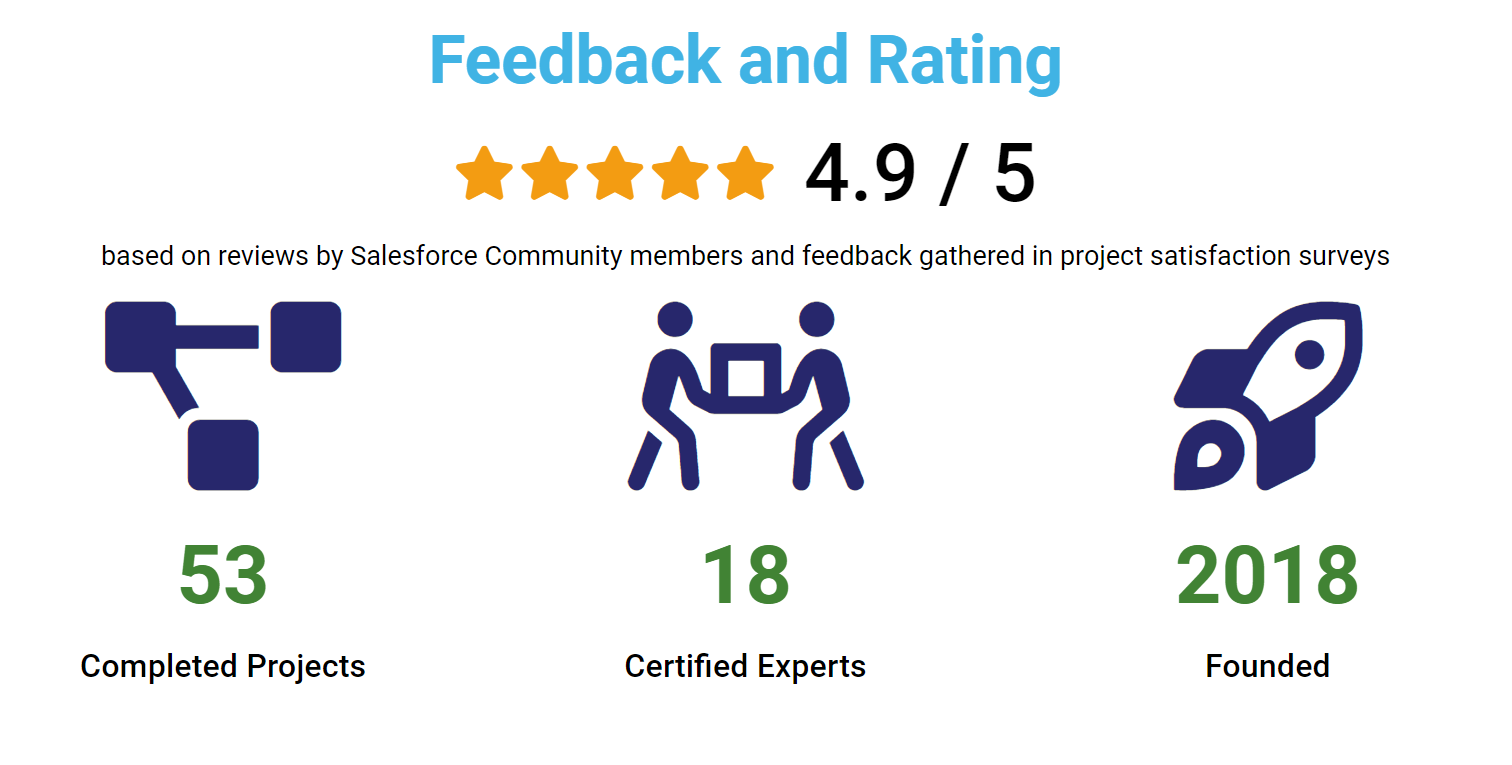
Citation Reference
Service Cloud. Retrieved from Salesforce (n.d)
How to Select the Right Service Cloud Platform. Retrieved from Salesforce (n.d)
Frequently asked questions (FAQ). Retrieved from Salesforce (n.d).
What Is a Salesforce CRM Implementation Partner? Retrieved from Salesforce (n.d)
Salesforce for Service: Your Handbook to Optimise the Implementation of Salesforce Service Cloud. Retrieved from Salesforce (n.d)
Service Cloud. Retrieved from Salesforce (n.d)
Improving the Customer Experience with Service Cloud. Retrieved from Salesforce (n.d)
Service Cloud. Retrieved from Salesforce (n.d)
Popular Post

A Complete Guide to Understanding Salesforce Sales Cloud

5 Things You Should Consider in Choosing Your Salesforce Implementation Partner

11 Key Benefits of CPQ Every Business Needs to Know

10 Most Common CRM Implementation Challenges that You Must Be Aware Of






