9 Best Salesforce Sales Clouds Features You Should Be Aware Of
Marketing Automation
Lead Management
Salesforce makes tracking all the right information about your CRM leads easy. With the rich activity timeline in Sales Path, you can see the most up-to-date contact information for your contacts and leads. You can also see where a marketing campaign lead came from and read insights that can help you act on them. Salesforce lead scoring and routing system makes it easy to identify, track and convert leads–so you can spend less time on administrative tasks and more time closing sales.
You can easily manage and track campaigns across all channels, including social media. This helps you make smarter decisions about where to invest, so you can spend less time on lead management and more time showing your marketing activities' impact on your sales pipeline.
Campaign Management
Campaign Management is an essential feature of Salesforce Marketing Automation that enables businesses to plan, execute, and track marketing campaigns more efficiently. With Salesforce Marketing Automation, you can create targeted campaigns that reach the right audience at the right time, driving engagement and conversions.
Campaign Management allows you to create campaigns across various channels like email, social media, mobile, and web. You can use pre-built templates and drag-and-drop editors to design your campaigns easily. You can also personalize your campaigns using dynamic content and segmentation to ensure your messaging resonates with your target audience.
One of the significant advantages of Campaign Management in Salesforce Marketing Automation is its ability to track and analyze campaign performance in real-time. You can use the platform's analytics and reporting tools to measure your campaigns' effectiveness and identify improvement areas. With detailed insights into your campaign performance, you can make data-driven decisions and optimize your campaigns for better results.
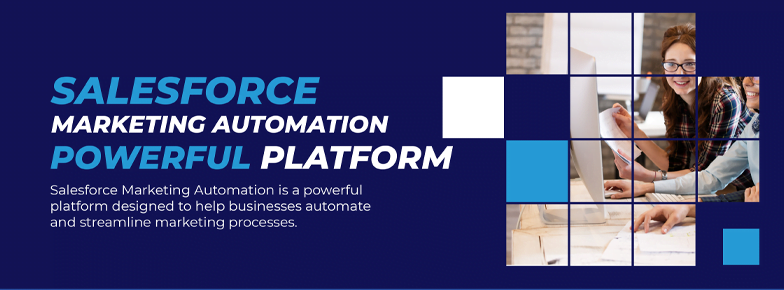
Sales Automation
Automate your business processes with the power of Salesforce Process Builder. With a simple point-and-click interface, you can create repeatable success in your deal cycle. From discounts to approvals, build and run custom workflows to optimize processes for deals over a certain size or auto-assign tasks as a deal moves through different pipeline stages.
Drag-and-drop actions in Process Builder make it easy to automate complex sales processes. Create workflows that guide sales reps through qualification conversations and recommend the next steps on a deal. Augment or even replace complex manual tasks like custom proposals with custom workflows. Automate approval processes for any business requests, including deal discount approvals, travel, and expense reports. Address requests that require manual approval rules directly in Chatter or via email.
Opportunity Management
With Opportunity Management, businesses can track sales pipelines, analyze sales performance, and make informed decisions that drive revenue growth.
See the critical details in a rich activity timeline of your customer's activity. Know whom you're competing against, what stage your deal is in, and what moves you need to make next to win. Track all associated activities as they happen and receive updates when necessary. Send emails simply with templates just a click away. Salesforce CRM solution maps to your sales management and business processes so that you can drive process productivity and consistency the way you want.
With built-in quoting capabilities, you can automatically populate a quote with relevant customer data and email it to customers directly from Salesforce in just a few clicks. Deals happen fast. Keep your team informed with real-time updates using the Salesforce mobile app. Update your deal status, pull in teammates for help, and more — all from your mobile device.
Pipeline and Forecast Management
See where your business stands with real-time visibility into pipelines, forecasts, and revenue. Then, make smarter decisions using data insights and predictive AI to clarify revenue-driven business decisions.
Keep your pipeline healthy with one simple view. Drill down to the best deals with filters and KPIs built in. Turn status updates into coaching sessions by seeing real-time changes in customer data—and guide reps on which deals to focus on first with AI's help.
Process Automation
By automating routine and repetitive tasks, Salesforce Sales Cloud Process Automation can help businesses improve efficiency, reduce errors, and increase productivity. For example, sales reps can focus on building customer relationships and closing deals while routine tasks are automated in the background.
With Process Automation, businesses can increase efficiency, streamline sales processes, and improve productivity. This powerful tool helps companies to automate routine tasks and focus on more critical tasks, ultimately increasing revenue and growing business.
Account & Contact Management
Salesforce Sales Cloud provides businesses with powerful Account & Contact Management features that can help them manage customer relationships more effectively.
Account Management allows businesses to manage customer accounts by tracking key information such as account details, opportunities, and interactions. Sales reps can view a complete history of all interactions with the account, including emails, calls, and meetings. This helps sales reps build stronger customer relationships by understanding customers’ needs and preferences.
Contact Management allows businesses to manage customer contacts by tracking key information such as contact details, job titles, and interactions. Sales reps can view a complete history of all interactions with the contact, including emails, calls, and meetings. It also provides collaboration tools, including Chatter, which allows sales reps to collaborate with team members on customer accounts and contacts.

Customer Support
Salesforce Sales Cloud is designed to help businesses provide better customer service and support.
Sales Cloud provides businesses with a central place to manage customer inquiries, cases, and service requests. With Sales Cloud, you can easily create and track cases, assign them to the appropriate team members, and track case progress from start to finish.
It also offers a Knowledge Base feature, which allows businesses to create a library of articles and other resources that customers can use to find answers to questions.
Case Management
Sales Cloud offers a variety of tools to help manage cases, including email-to-case, web-to-case, and phone-to-case. These tools allow customers to submit inquiries and service requests through different channels and automatically create cases.
Save time, money, and headaches by letting Salesforce help you resolve customer support cases faster — and from anywhere. Make sure cases never fall through the cracks with AI-powered routing recommendations from Einstein. Intelligently assign cases to the agents best qualified to resolve them fast.
Reporting & Analytics
Reports and Dashboards
Einstein Analytics lets you share customizable dashboards and reports with partners to help ensure alignment with key goals, track, and rank partner performance and easily connect data from any source with Einstein Analytics.
With Wave for Salesforce Cloud, you can help partners better understand their business and the opportunities you can help them tap into. Give partners access to insights about which activities are most productive and which deals are ready to close. Self-service data exploration allows partners to spot the right opportunities to upsell and cross-sell.
Give partners access to Wave dashboards so they can sell better. Securely control the extensibility and visibility of whatever you share. And because it's part of the Salesforce Platform, your data is always secure!

How eClouds Experts Can Help?
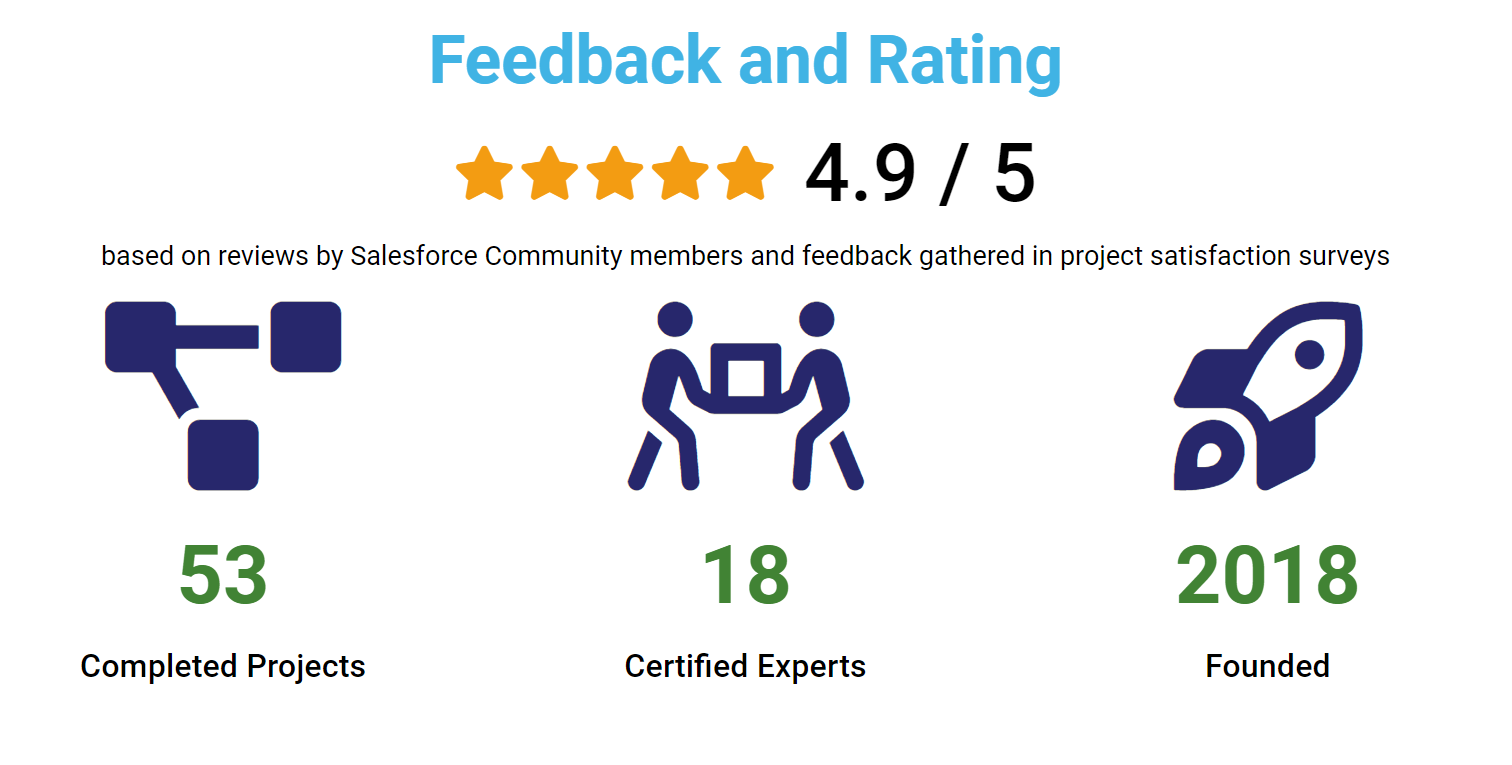
Citation References
Explore the Sales Cloud features that power sales. Retrieved from Salesforce (n.d).
See how Case Management streamlines your pipeline for better customer service. Retrieved from Salesforce (n.d).
Dashboards and Reports. Retrieved from Salesforce (n.d)
We are eClouds. Retrieved from the company website.
Popular Post

A Complete Guide to Understanding Salesforce Sales Cloud

5 Things You Should Consider in Choosing Your Salesforce Implementation Partner

11 Key Benefits of CPQ Every Business Needs to Know

10 Most Common CRM Implementation Challenges that You Must Be Aware Of






