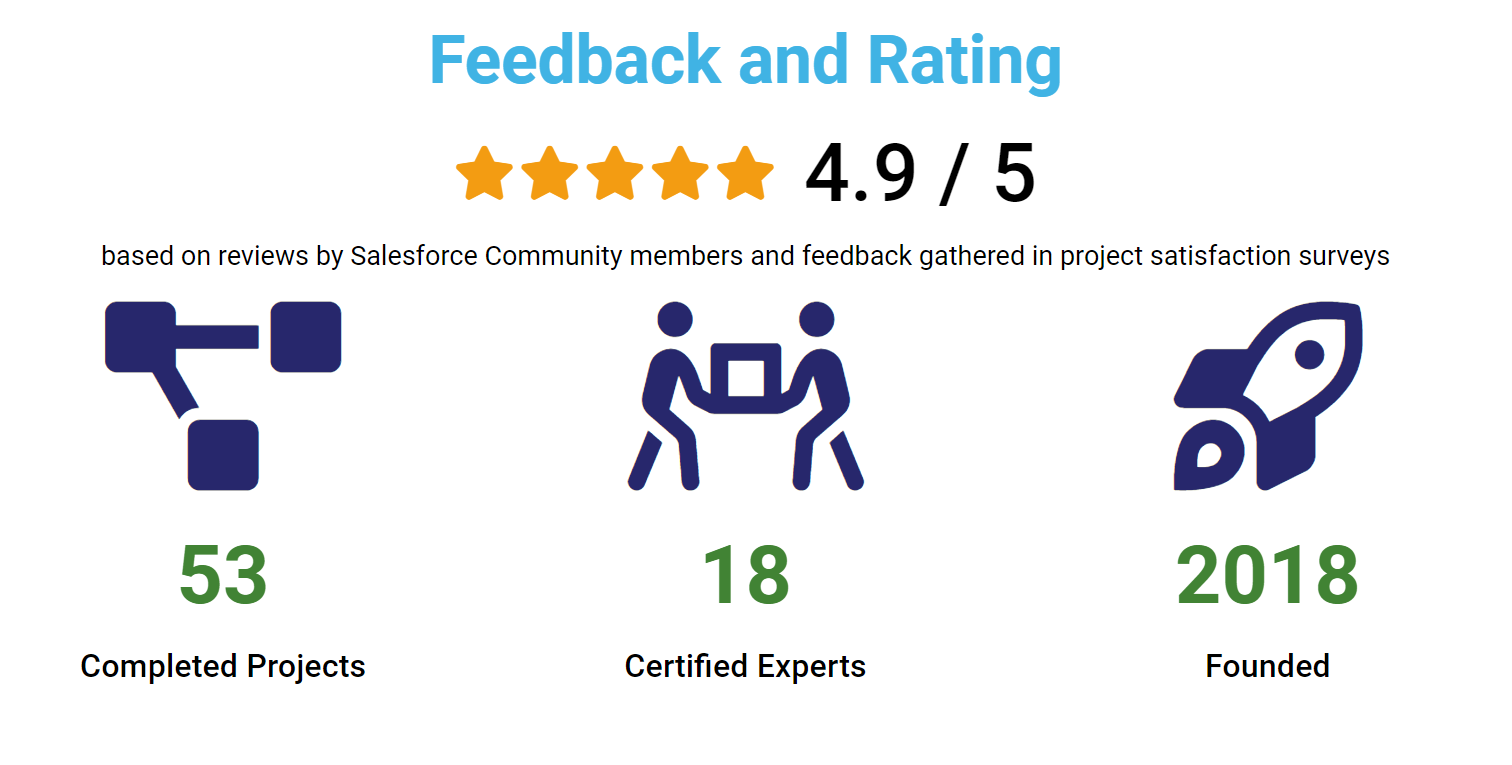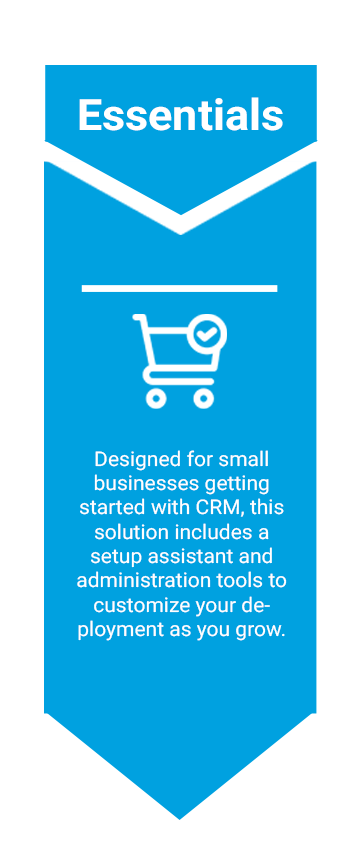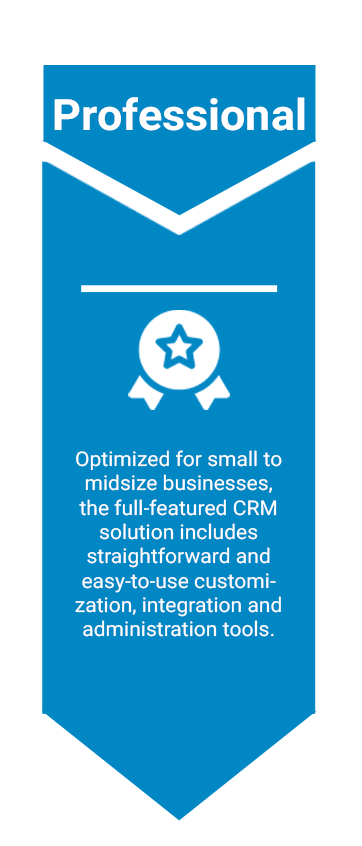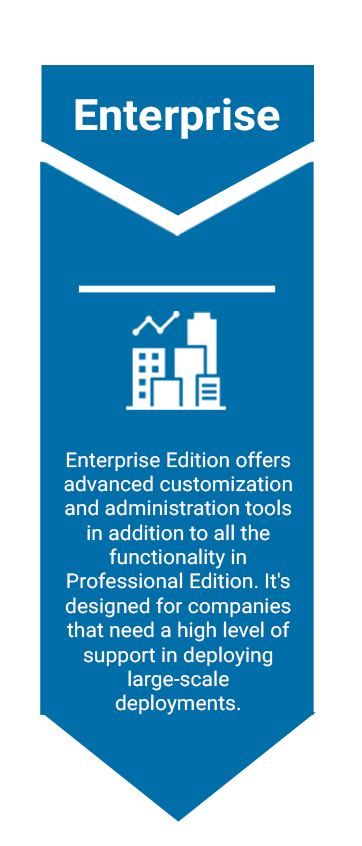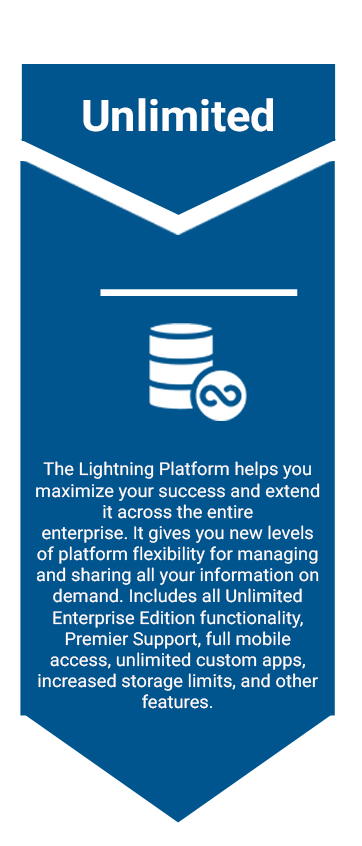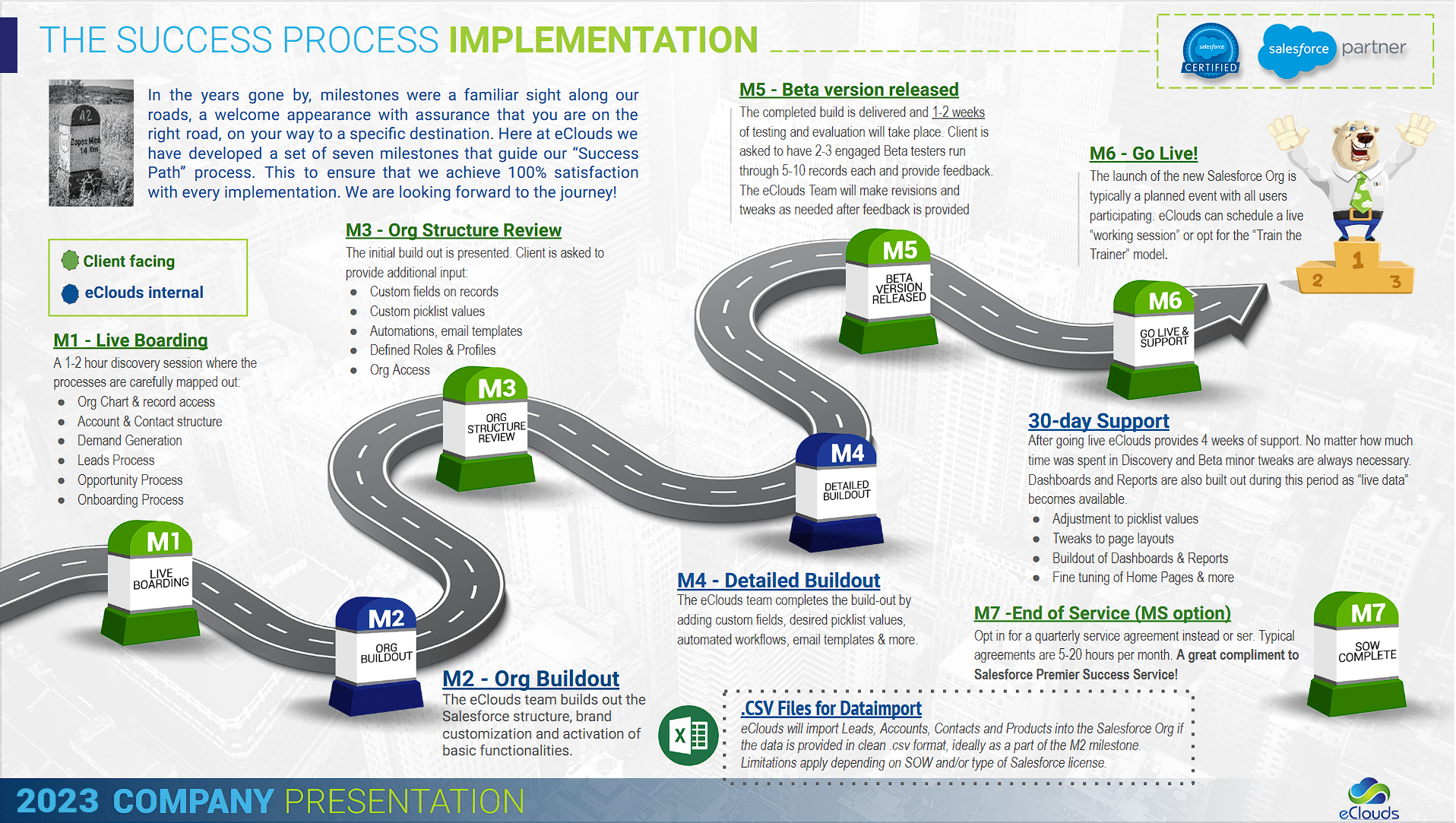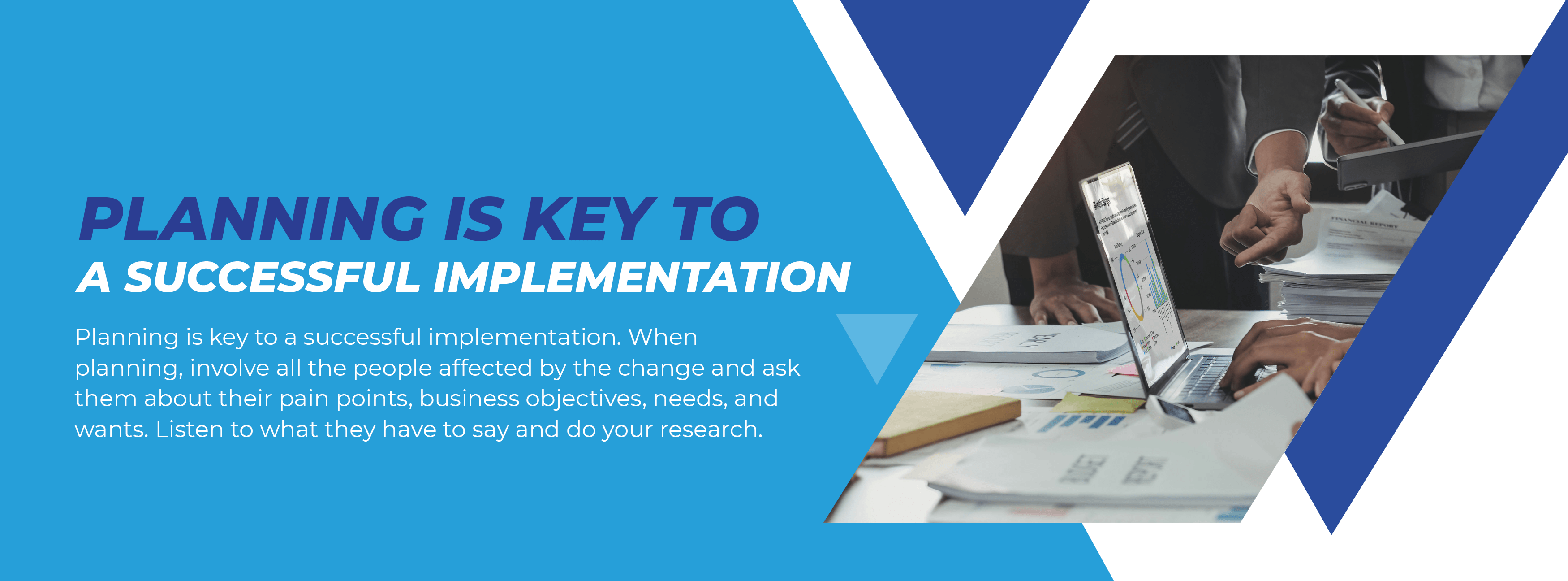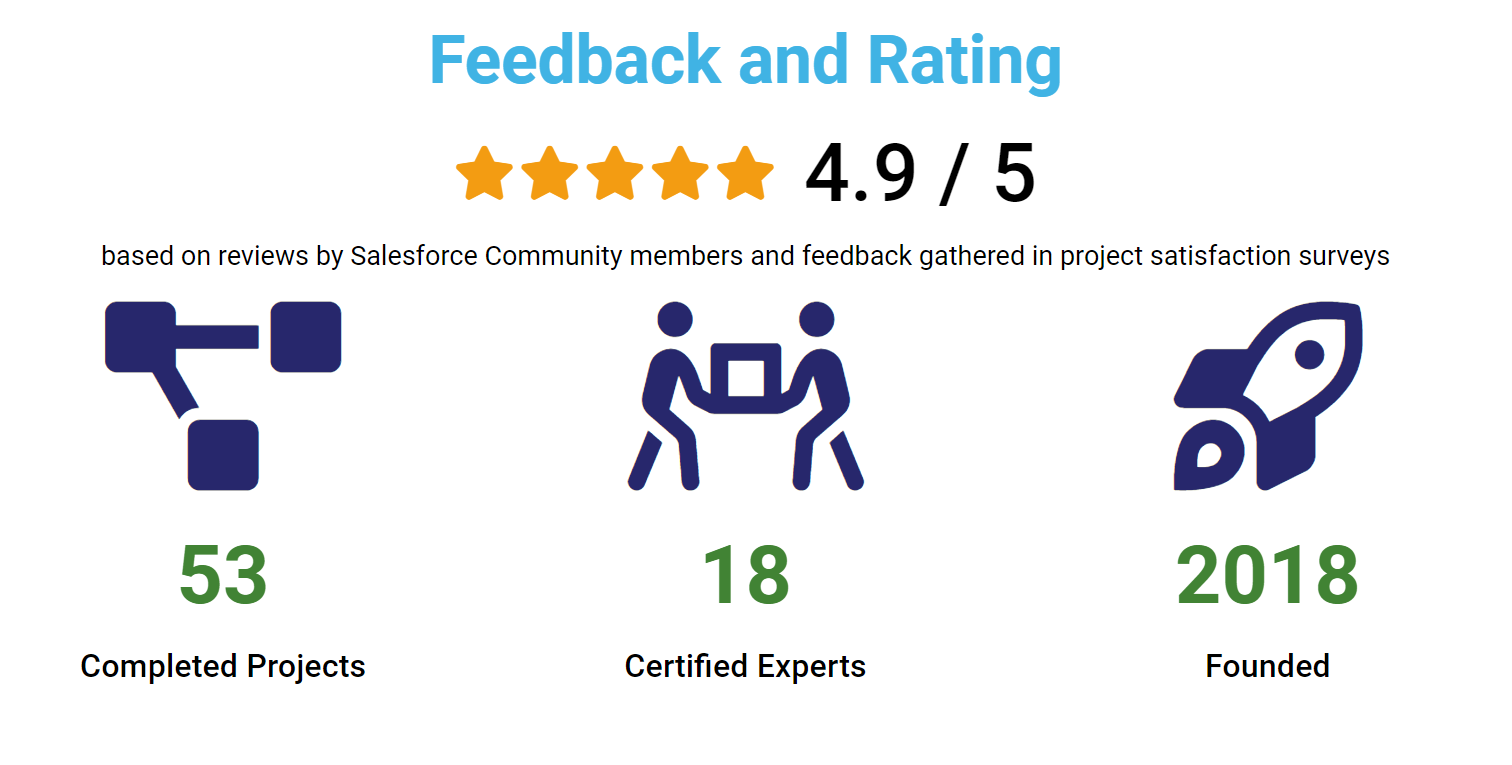Sales Cloud Implementation Guide
As you set up Salesforce, think about your organization's vision and goals. Knowing what your organization hopes to gain from Salesforce helps you make decisions during setup, such as what customizations to make and requirements for reports.
- What are your company's overall goals, and how will Salesforce help you meet them?
- At a minimum, consider what your executives, managers, and end users can gain from using Salesforce.
- How can Salesforce help you measure progress toward these goals??
- How should these goals be prioritized?
Salesforce Sales Cloud Editions
Salesforce offers a variety of feature-rich editions, each designed to meet specific business needs. Customers can begin with a basic edition and upgrade to a more feature-rich edition as their business requirements evolve. To learn what features are available in various editions, just search for features in Salesforce Help. On top of every topic, you can see which editions include that feature. Here's a quick description of each edition:
How Do You Implement Salesforce?
You can't just buy a CRM license and expect it to work for you. When you purchase Salesforce, it's not enough to just buy the software. You need to be able to customize it for your own business. For a complete implementation, you'll need a project manager, a Salesforce consultant, and (maybe) Salesforce developers. Not all companies have the internal resources to do this - especially when they're just starting.
eClouds has been delivering Salesforce implementations, updates and support to clients for more than 16 years. Our certified developers and consultants understand the nuances of your business, so we can deliver a customized solution at an affordable price that saves you time.
Benefits of Having a Salesforce Implementation Partner
If you want to implement Salesforce as part of your organization-wide rollout, you need a good implementation partner. Here are some benefits of having a Salesforce implementation partner
- Help implement solutions that best meet your business goals.
A Salesforce implementation partner is the bridge between your business needs and the Salesforce sales cloud platform, ensuring you get a tailored solution. A Salesforce implementation partner can help you understand the platform and ensure that your business gets the right solution. An implementation partner acts as a trusted advisor to help define and scope your project, carefully evaluating all possible solutions.
- Your implementation partner can provide you with implementation, training, and support.
One of the most significant benefits is that you will have someone who knows Salesforce and can help you implement it effectively. Implementation partners have experience implementing Salesforce efficiently, and they can help you get the most out of your investment.
- Help you manage your implementation project from start to finish.
Another benefit is that you will have an implementation partner to help you plan and execute the project. They will train your employees, who will learn how best to use the system once it's in place.
- Quickly identify the best solution for your needs and explain why it works.
Your business is unique, but Salesforce partners have experience with a variety of industries and projects. By working with a Salesforce Implementation partner, you can count on them to quickly identify the best solution for your needs and explain why it works. It's also up to them to stay on top of the latest and greatest that Salesforce releases, so you know you're never missing out.
- Help reduce problems and improve your overall success rate.
Working with an implementation partner can help reduce problems, improve your overall success rate, and ensure that your company's needs are met both now and in the future. By staying involved with your company throughout its implementation process, an implementation partner can identify any problems or issues that may arise during implementation and address them before they cause any damage.
- Help you become more productive.
Your Salesforce implementation partner will help you become more productive. Your sales team can get more done in less time, with fewer errors. The customer service department can handle customer inquiries faster and with fewer mistakes made along the way. All of this translates into happy customers and repeat business for you!

How to implement Salesforce Sales Cloud?
To sell more products and services, you must get your business set up in Salesforce. Salesforce stores critical information about your customers and helps you connect with them. You can modify the Salesforce platform to reflect how your company does business. As you grow, new features can be added to keep your information system at just the right size for your business. This guide is designed to help administrators set up a new sales organization using the Salesforce Classic user interface. After setup, you can use most features in the Salesforce Classic or Lightning Experience user interface.
Step 1: Learning the language of Sales Cloud
Salesforce employs unique terminology to refer to the different stages of the sales process. If you want to use Sales Cloud effectively, you'll need to learn them so that you can implement and use them well. These terms help you learn how to use Sales Cloud effectively:
You can keep track of your business relationships in Salesforce using accounts and contacts. Accounts are companies you're doing business with, and contacts work for those companies. Accounts and contacts are related to many other standard objects in Salesforce; this makes them some of the most important objects in the system. It's important to understand how to use accounts and contacts to get the most out of Salesforce.
When you’re doing business with an individual, such as a solo contractor or a consumer, you can use a special account type called a person account. Person accounts are similar to business accounts but don’t have their own contacts.
Leads are people and companies you've identified as potential customers. They can be referred to you by other happy customers or found when customers contact you on your website, stop by your booth at a conference, or through information exchanges with partner companies. In Salesforce, information about leads is stored in Lead records.
Opportunities are deals that you have the potential to close. You can create opportunities for existing customers or by converting qualified leads. Opportunities help you track your deals and better understand who you're selling to by allowing you to track information such as the customer's name and address, the type of product being sold, and its price.
A record is a row in a database, or the equivalent of one entry in a spreadsheet.
A field is a space on a spreadsheet where you can store information, like a name or address.
A table in a database; an object is like a tab on a spreadsheet.
Step 2: Importing data into Sales Cloud
To get your data into Salesforce, we'll need to import it from your current system. Salesforce can read and import data from any program using comma delimited text formats, so save any files you plan to use as a 'CSV' file.
Salesforce offers two main methods for importing data: the Data Import Wizard, which lets you import data in common standard objects such as contacts and leads, and the Data Loader client application, which can import up to five million records at a time. The Data Import Wizard provides a simple interface to specify the configuration parameters and field mappings that map the field names in your import file with the field names in Salesforce.
Step 3: Setting up sales processes
Now that you have loaded your data into Sales Cloud, it's time to tell Sales Cloud what to do with it. The next step in our implementation guide is setting up sales processes. You'll be able to use most of your existing sales funnel with Sales Cloud, but remember that Sales Cloud is highly customizable.
Collaborative tools like Slack integration and the mySalesforce app can help you centralize progress updates. Sales territories can drive performance and keep records accurate, while Sales Cloud gives you a clear overview of the next step for any account at a glance.
Step 4: Forecasting and reflecting
Forecasting and analytics are two of the most powerful features in the Sales Cloud. With forecasting, you can predict staffing resources and product inventory more accurately, reducing overheads and maximizing profits. Accurate forecasting also has rewards for your brand. By planning staffing levels to meet busier periods, you can ensure that customers' needs are met quickly--giving you a better chance at repeat business.
Step 5: Automate and innovate
Integration between Sales Cloud and Marketing Cloud lets you see which marketing campaigns have worked for each client and improve your messaging to capture more of the market. Similarly, integration with Service Cloud gives you seamless access to customers' purchase history, allowing you to address issues more effectively with all relevant information at hand.
Finally, there's Einstein AI. It merges across your Sales Cloud software to give you data-driven insights on various topics. For example, it enables advanced lead prioritization via machine learning algorithms and recommends more probable pathways to revenue targets. It also analyzes your business performance to make your forecasts more accurate.
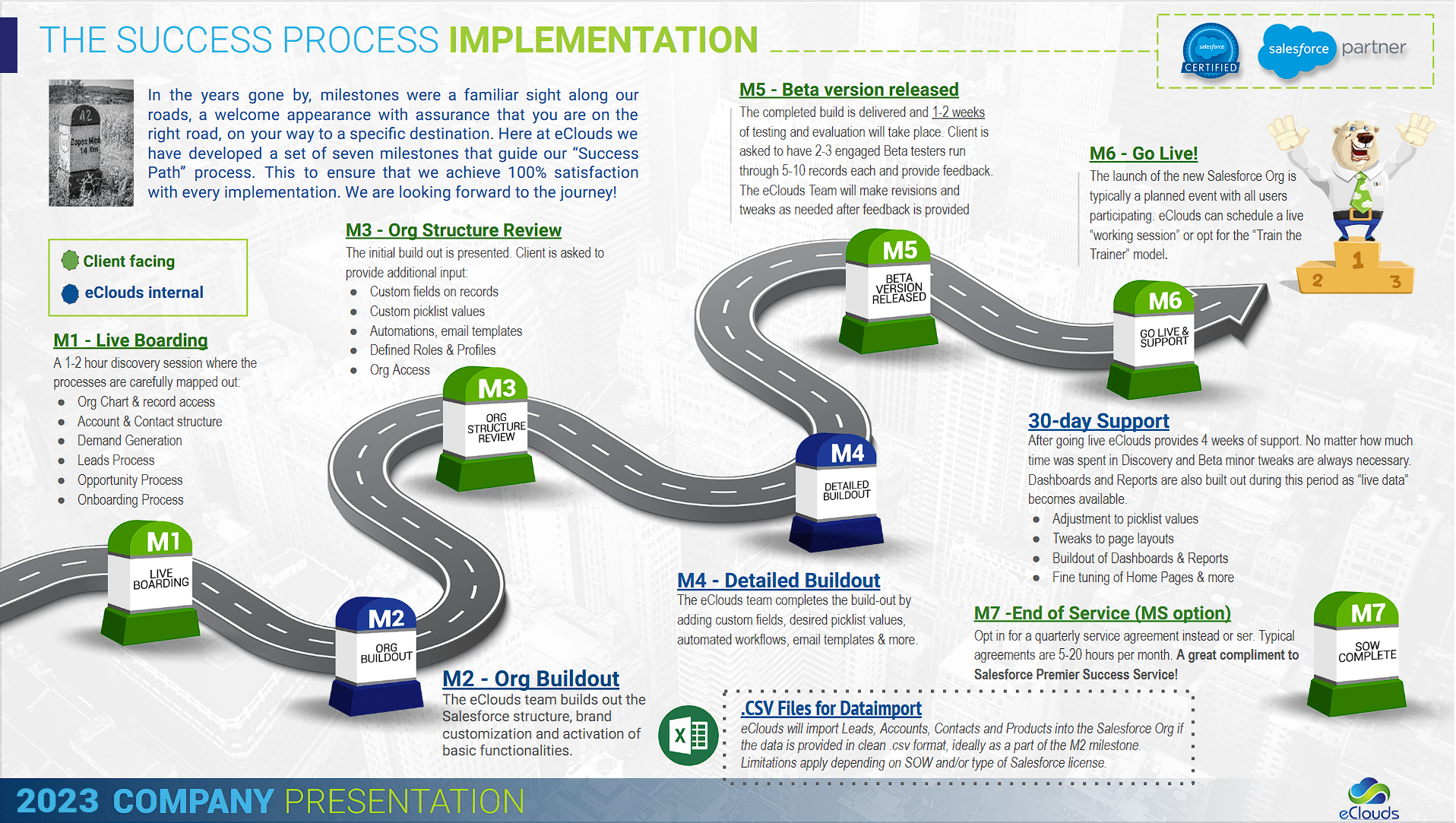
Best Practices for a Successful Rollout
Planning is key to a successful implementation. When planning, involve all the people affected by the change and ask them about their pain points, business objectives, needs, and wants. Listen to what they have to say and do your research. Research will help you rethink existing processes and improve how things are done. Even after you've done all this work, some things may not work out as planned. So do your research and plan carefully.
Salesforce offers an amazing CRM platform to all business sectors. But it does not offer implementation services. You can find a partner who's right for you by carefully considering their experience level, customer base, and reputation in your industry. Even with the most careful planning and preparation, unforeseen challenges can arise. If you decide not to hire an implementation partner, at least invest in a training program to help your team learn how to use the platform effectively without external support.
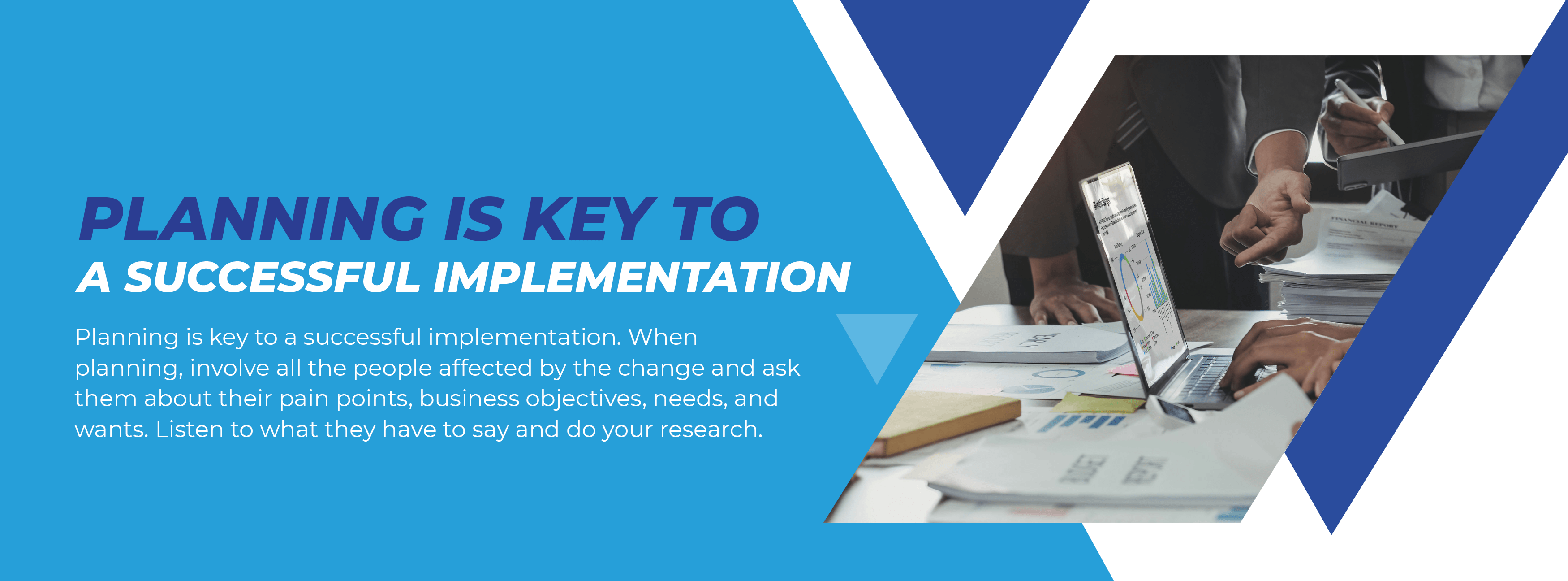
What is the Cost of Implementing Salesforce Sales Cloud?
Depending on the level of complexity and functionality desired, an implementation of Salesforce can range from $5,000 to more than $100,000. The price will depend on a number of factors: what functionality is required, how many users need access and training, how much customization is needed, and whether there are existing data sources that need integration with Salesforce.
How eClouds Experts Can Help?
If you are looking for a Salesforce implementation partner, eClouds is the best option.
We have more than 16 years of experience in Salesforce. eClouds is a leading Salesforce partner, providing full services to help your business grow. Our experts are certified, experienced, and ready to help you implement and manage the Salesforce platform in your organization.
We have extensive experience in Salesforce implementation and have executed various projects in various industries. Our team has worked with customers from different verticals and has gained deep insight into their unique business processes, which helps us to provide them with an optimal solution.
In fact, eClouds.co rated 4.9 out of 5 in customer satisfaction based on reviews by Salesforce Community members and feedback gathered in project satisfaction surveys.