Salesforce Sales Cloud vs Service Cloud – Key Differences You Need To Know
- Sales Cloud vs. Service Cloud: What are They For?
- When Would You Choose Sales Cloud vs. Service Cloud?
- Key Differences between Sales Cloud vs. Service Cloud
- Sales Cloud vs. Services Cloud Comparison Table
- Can I Use Salesforce Sales Cloud and Salesforce Service Cloud Together?
- What Is the Difference Between the Sales Cloud Versus Service Cloud License?
- Bottom Line
- How eClouds.co can help?
Sales Cloud vs. Service Cloud: What are They For?

When Would You Choose Sales Cloud vs. Service Cloud?
Key Differences between Sales Cloud vs. Service Cloud
Contact and Lead Management
Salesforce's Sales Cloud contact management software gives you access to all the information you need to close the sale. You can see a complete picture of your customers and gather insights on how to engage with them to help you close more deals.
When you use Salesforce, you can measure and track the impact of your marketing efforts on your sales pipeline. The lead management system allows you to convert more leads into opportunities and win more deals.
Opportunity Management
Use Salesforce to manage all your sales deals, so you can stay connected to the people and information you need to close every sale.
Quotes
Sales Cloud has helpful functionality for quoting complex deals. Basic Sales Cloud quote building allows you to add products, their quantity, pricing, and discounts. A single opportunity can have multiple quotes if your sales rep negotiates the deal. You can add products to opportunities if you don't need formal quotes.
Mobile Optimization
Salesforce turns your mobile device into a portable sales office. You can log calls, respond to hot leads and work opportunities, or check dashboards from anywhere.
Stay up to date with meetings, events, and account updates on the go. Join conference calls with a tap and take meeting notes while in motion. Access and update your CRM data anytime, even while offline.
Reports & Dashboards
Track sales performance with real-time data. Use customizable dashboards, reporting tools, and forecasting reports to monitor your entire sales pipeline.
File Sharing & Syncing
Sales Cloud makes sharing and collaborating on files easy by allowing you to publish the best and most relevant content and track it all in real-time. Quickly find what you're looking for from anywhere, on any device. Put all your files, content, and customer information in one place to make it easier than ever to find what you need.
Work Process Approvals
Add automation to your business processes. Your users can focus on other tasks, and you can trust that each step is performed as needed. Salesforce offers tools to automate processes, including guided visual experiences, behind-the-scenes automation, and approval automation.
Advanced Case Management Tools
Case Management in Service Cloud enables agents to resolve customer support cases faster by keeping them connected with all the activity, answers, and information they need.
- Automatically assign cases to the right agents to resolve problems quickly.
- Streamline your service processes by customizing Service Cloud to reflect your customer support and business processes, not the other way around.
- See all of your customer interactions in one place.
- Send prewritten email responses using templates that can be edited for each individual contact.
More Customer Support Channels
Service Cloud lets you provide customer support across multiple channels. You can respond to customers via email, a customer portal, online chat, or SMS! One of Service Cloud's key features is its Omni-Channel capability, which lets you connect all your support channels and give agents work in one consolidated place. Omni-Channel lets you assign incoming customer service issues based on agent capacity. The Omni-Channel Performance Dashboard will help you monitor agent performance so that you can maximize efficiency.
Self-Service Portal
Build self-service portals and communities for more personalized support and happier customers. Help customers find answers fast, on their own terms and time frame.
Knowledge Management (Content)
Maximize agent productivity by using the embedded knowledge base in the customer service console to quickly find the answers that customers need. Help customers help themselves by extending your knowledge base to customer service websites and mobile devices. Streamline your knowledge management process with KCSv5, the first verified knowledge management, and incident management solution on the market.
Service Cloud Console
The Salesforce Service Console is the centralized interface in the Salesforce Service Cloud, an application devoted to customer service, support, and customer experience. The console lets agents view all relevant customer information related to a case or incident without switching back and forth between screens, enabling greater productivity.
Service Entitlements
Make sure you meet your customer's expectations by providing the level of support you promised them. Entitlement management allows you to define, enforce, and track customer service levels as part of your support management process.
Service Level Agreements
Service Cloud helps you manage your service-level agreements, which are commitments between you and your customers. Service Cloud lets you create contracts, entitlements, milestones, and assets.
Visual SLA Timelines
Entitlement Processes are used to configure Entitlements and Milestones.
Chat Service
Embed a chat window on your company website to help customers get quick answers to their questions. Include a pre-chat form to collect key information and customize the experience to match your branding.
Customer Service
Set up Social Customer Service to turn social network posts into cases or leads. Agents can reply to social network posts from the Service Console, so your company can join customer conversations where they’re happening.

Sales Cloud vs. Service Cloud Comparison Table
| FUNCTION | SALES CLOUD | SERVICE CLOUD |
|---|---|---|
| Purpose | Manage leads | Customer support solution |
| Benefits | Access customer information in one place | Manage customers’ records and communication |
| Automate the routine, and repetitive tasks | Personalize and streamline customer service. | |
| Let the sales team focus on generating leads | Create self-help systems for customer support | |
| Forecast sales more accurately | Integrate Services Cloud with all the platforms where customers are, including WhatsApp, Messenger, and SMS. | |
| Features | Sales Cloud’s social accounts and contacts | Lightning Console |
| Opportunities and Quotes | Workflow and Approvals | |
| Mobile App | Case Management | |
| Reports and Dashboards |
Can I Use Salesforce Sales Cloud and Salesforce Service Cloud Together?
What Is the Difference Between the Sales Cloud Versus Service Cloud License?

Bottom Line
How eClouds Experts Can Help?
If you are looking for a Salesforce implementation partner, eClouds is the best option.
We have more than 16 years of experience in Salesforce. eClouds is a leading Salesforce partner, providing full services to help your business grow. Our experts are certified, experienced, and ready to help you implement and manage the Salesforce platform in your organization.
We have extensive experience in Salesforce implementation and have executed various projects in various industries. Our team has worked with customers from different verticals and has gained deep insight into their unique business processes, which helps us to provide them with an optimal solution.
In fact, eClouds.co rated 4.9 out of 5 in customer satisfaction based on reviews by Salesforce Community members and feedback gathered in project satisfaction surveys.
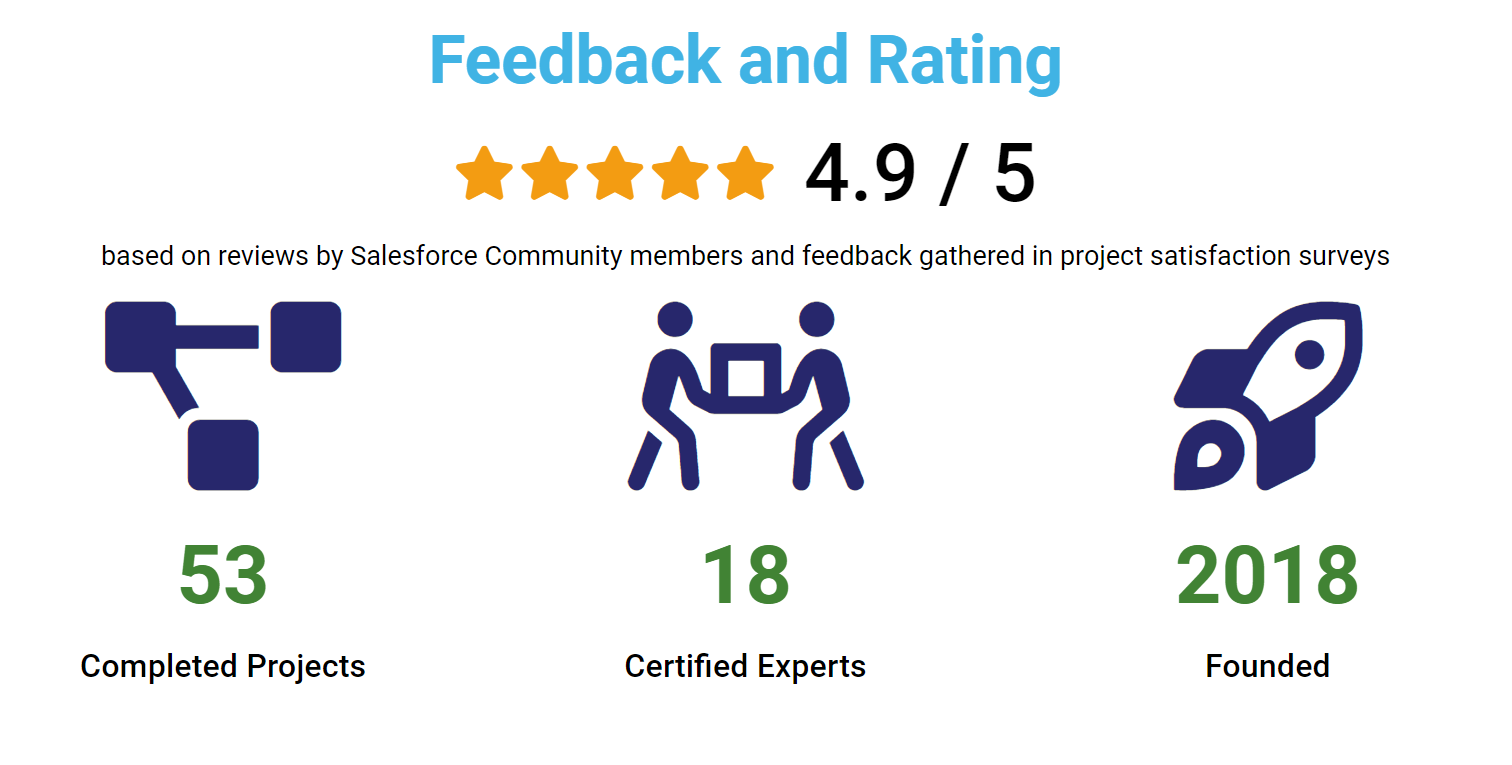
Citation/References:
Salesforce Product and Packaging Guide. Retrieved from Salesforce (n.d). https://www.salesforce.com/content/dam/web/en_us/www/documents/pricing/customer-success-pricing-packaging-guide.pdf
How to select the right Salesforce edition. Retrieved from Salesforce (n.d). https://www.salesforce.com/content/dam/web/en_us/www/documents/pricing/DS_SalesCloud_EdCompare.pdf
How to Select the Right Service Cloud Platform. Retrieved from Salesforce (n.d). https://www.salesforce.com/content/dam/web/en_us/www/documents/pricing/salesforce-service-cloud-pricing-editions.pdf
Explore the Sales Cloud features that power sales. Retrieved from Salesforce (n.d). https://www.salesforce.com/ap/products/sales-cloud/features/
Quotes. Retrieved from Salesforce (n.d.) https://help.salesforce.com/s/articleView?id=sf.quotes_overview.htm&type=5
Automate Your Business Processes. Retrieved from Salesforce (n.d). https://help.salesforce.com/s/articleView?id=sf.extend_click_process.htm&type=5
Scale service that customers love. Retrieved from Salesforce (n.d). https://www.salesforce.com/ap/products/service-cloud/overview/
Popular Post

A Complete Guide to Understanding Salesforce Sales Cloud

5 Things You Should Consider in Choosing Your Salesforce Implementation Partner

11 Key Benefits of CPQ Every Business Needs to Know

10 Most Common CRM Implementation Challenges that You Must Be Aware Of






