The Step-by-Step Salesforce CPQ Implementation Guide
Pre-Implementation Steps

1. Define Business Objectives
Understand what you wish to achieve with Salesforce CPQ. It is essential to define your business objectives thoroughly. These might include improving the speed and accuracy of quotes, streamlining pricing strategies, or enhancing reporting and forecasting capabilities. Identify your current issues and envision how Salesforce CPQ can resolve these.
2. Identify Stakeholders
Determine who will be your organization's main users of the Salesforce CPQ tool and include them in the project team. These could be sales representatives, sales managers, administrators, or anyone who will frequently use the system. Make sure the stakeholders understand the project's objectives and how they align with the overall business strategy. Their input will be valuable in shaping the system to fit the needs of end-users best.
3. Prepare Data and Systems
Examine your existing data and prepare it for migration to the Salesforce CPQ platform. This step includes cleaning the data, removing duplicates, and organizing it in a way that is compatible with Salesforce. You should also evaluate your current systems to identify what will need to be migrated to Salesforce CPQ, such as existing quotes, pricing models, and product configurations.
4. Set up Salesforce Environment
Ensure that your Salesforce environment is ready for the CPQ implementation. This might involve creating necessary user roles and permissions, setting up relevant workflows and approval processes, and integrating Salesforce CPQ with other systems like ERP or CRM if needed. You should also plan for customization according to your business needs.
Configuration and Customization
The next phase is configuration and customization, where you set up your system to meet specific business needs.
Configure Products and Price Books
Create a structured, organized catalog of your products and pricing. Salesforce CPQ allows you to set up a comprehensive product catalog with a hierarchical structure. Begin by defining your products and associating them with appropriate price books. Each product can have multiple price points depending on quantity, region, or customer type. This step also involves setting up product bundles, options, or attributes.
Set up Configuration Rules and Workflows
Use configuration rules to create dependencies and exclusions between different products. This ensures that only valid combinations of products can be selected in a bundle. Similarly, use workflows to automate common processes within the CPQ tool. For example, you could create a workflow that automatically applies a discount if a certain quantity of a product is selected.
Customize Quote Templates and Approval Processes
Tailor these to fit your business needs and branding. Quote templates allow you to determine how the generated quotes look, including what information is displayed and how it's formatted. You can create multiple templates for different scenarios or customer types. Approval processes are necessary to control who can generate quotes and how they are reviewed. You can create rules to automatically send quotes above a certain amount to a manager for approval.
Integrate with other Salesforce Products
Salesforce CPQ can be integrated with other Salesforce products for a seamless workflow. For instance, integrating with Salesforce CRM allows you to directly convert opportunities into quotes, and integrating with Salesforce Billing can automate the invoicing process once a quote is accepted. Make sure to test these integrations thoroughly to ensure data is flowing correctly between the systems.
Remember, proper training and support for the users are essential to maximize the value of the Salesforce CPQ tool. Provide ample training opportunities and resources to ensure your team can effectively use the new system.
Also, keep in mind that Salesforce CPQ is highly customizable, but avoid over-customization as it might complicate the system unnecessarily and make future upgrades more difficult. Always align customization with your defined business requirements and objectives.
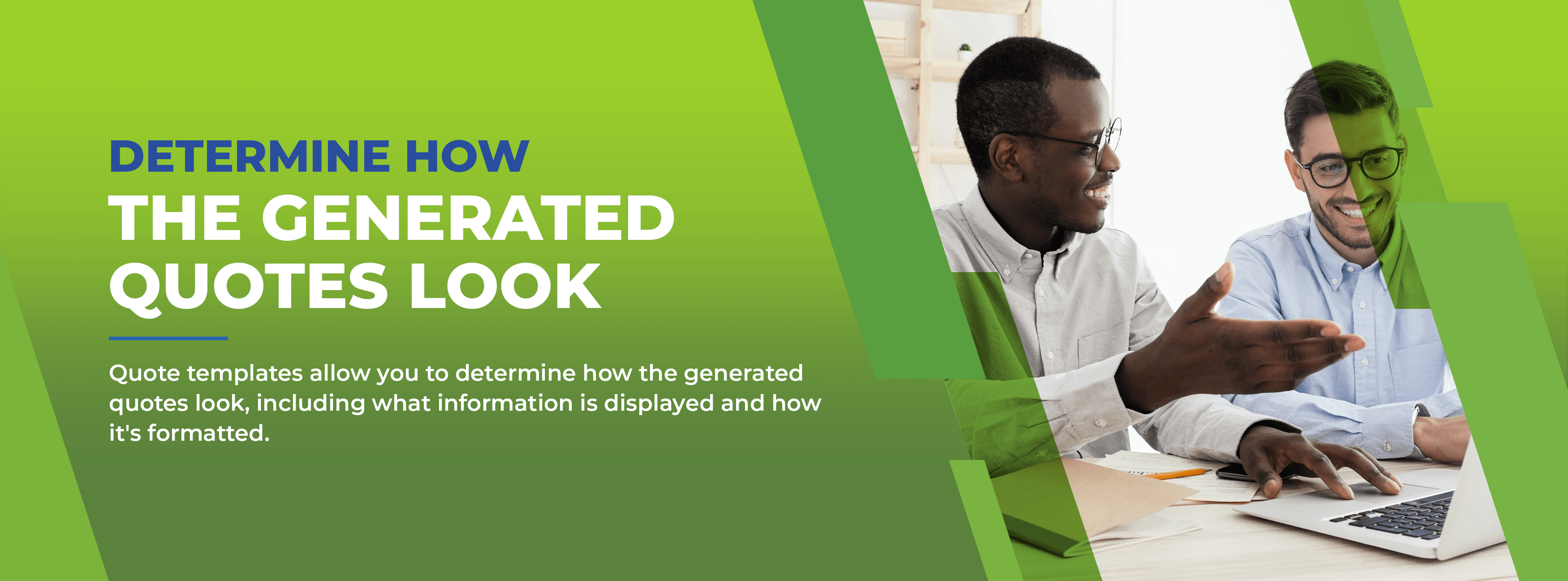
Testing and Validation
Once you have configured and customized your Salesforce CPQ, it's time to test and validate.
Create Test Scenarios and Use Cases: Before you can test the system, you need to define what you're testing for. Identify the key functionalities that must be tested in the CPQ tool and write out test scenarios and use cases. These should cover various possibilities, including product configurations, discount structures, and quote generation scenarios.
Conduct System Testing and User Acceptance Testing: System testing involves testing the Salesforce CPQ system to ensure it works as expected. In contrast, User Acceptance Testing (UAT) involves real users testing the system to ensure it meets their needs and is user-friendly. UAT is crucial as it helps to identify any usability issues that might not have been apparent during system testing.
Validate Data Accuracy and System Performance: Make sure that the data in your Salesforce CPQ tool is accurate and that the system is performing well. Check if the product information, pricing, and discounts are displaying correctly and that quotes are calculated accurately. Monitor the system's speed and responsiveness, particularly during peak usage times.
Address Any Issues and Make Necessary Adjustments: If you identify any issues during testing, work with your IT team or Salesforce CPQ vendor to resolve them. This might involve adjusting configuration settings, correcting data errors, or even modifying how your processes are set up in the tool.
Remember, testing and validation are not one-time activities. You should continue to monitor the system and gather feedback from users after the implementation is complete. Regular testing and adjustments will ensure that your Salesforce CPQ tool continues to meet your business needs over time. Always be ready to iterate and improve upon your initial setup based on user feedback and changing business requirements.
User Training and Adoption
To get the most out of Salesforce CPQ, users need to be trained and encouraged to adopt the new tool.
- Develop Training Materials and Resources: Create comprehensive training materials to guide users through the new CPQ system. This could include user manuals, tutorial videos, FAQs, and cheat sheets. Make sure these resources cover all the key functionalities users will need in their daily work and are accessible for future reference.
- Conduct Training Sessions for Users: Plan and conduct training sessions for all users. You may choose to have different sessions for users with different roles. For instance, sales reps might need detailed training on generating quotes, while managers might need training on the approval process and reporting functionalities. Hands-on training is often the most effective, so consider including practical exercises where users can try out the new system.
- Encourage Adoption and Provide Ongoing Support: User adoption is critical to the success of any new system. Encourage adoption by communicating the benefits of the new CPQ tool and by providing ongoing support to users. This might involve having a dedicated support team that users can contact with any questions or issues and regularly checking in with users to see how they find the new system.
- Measure and Analyze User Engagement and Feedback: It's important to monitor how well users engage with the new system continually. You can use tools like Salesforce's built-in reports and dashboards to track user activity. Additionally, gather feedback from users on their experiences with the system. This can help you identify any issues that need to be addressed and see where further training might be needed.
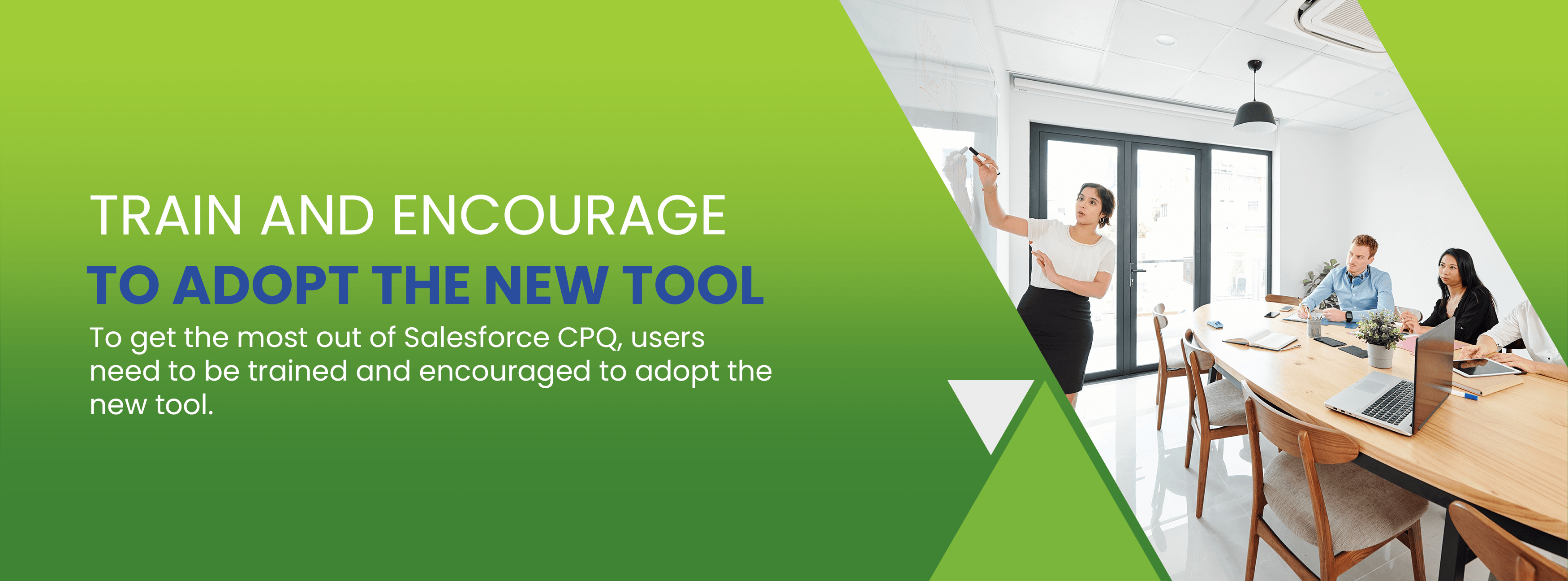
Go-Live and Post-Implementation
The big day is here. It's time to go live!
Launch the System
Monitor the transition closely to deal with any hitches promptly. After thorough testing and user training, it's time to launch the CPQ system. Inform all users about the go-live date and ensure they're ready to use the new system. It can be helpful to have a phased launch, where a smaller group of users start using the system first, and any remaining issues are resolved before the rest of the users are brought on board.
Monitor and Optimize System Performance
Regularly check the system's performance and make improvements where necessary. After the system is live, monitoring its performance continuously is crucial. Ensure that the system runs smoothly and that users are not facing any issues. Based on your observations, you may need to optimize certain aspects of the system. This could involve adjusting configuration settings, improving data quality, or adding new features.
Conduct Post-Implementation Review and Assessment
Gather feedback from users and measure success based on your pre-defined objectives. After a few weeks or months of using the new system, conduct a post-implementation review. Gather feedback from users about their experiences with the system. Evaluate the system's performance against the objectives you set at the beginning of the implementation. This can help you understand what's working well and what needs improvement.
Plan for Future Updates and Enhancements
Salesforce frequently updates its software, so it's important to plan for these updates. Additionally, as your business evolves, you may need to make enhancements to your CPQ system. This could involve adding new products or price books, adjusting your configuration rules, or even integrating with additional Salesforce products.
Common Challenges and Best Practices
Implementing Salesforce CPQ isn't always a smooth ride. You'll likely encounter some bumps along the way.
Common Challenges and Pitfalls in Implementation
- Poor Planning: A lack of clear objectives or failure to fully understand your business processes can lead to issues down the line.
- Insufficient Training: If end-users don't know how to use Salesforce CPQ effectively, they will likely make mistakes or not use the system to its full potential.
- Data Quality Issues: Inaccurate or incomplete data can lead to incorrect quotes and other issues.
- Over-customization:While Salesforce CPQ is highly customizable, over-customization can make the system overly complex and hard to maintain.
Best Practices and Tips for Successful Implementation
- Thorough Planning: Ensure you clearly understand your business requirements and how Salesforce CPQ can meet them.
- Effective Training: Conduct comprehensive training for all end-users to ensure they understand how to use the system effectively.
- Data Clean-Up: Clean your data before migration to ensure accuracy and reliability.
- Avoid Over-customization: Stick to standard functionalities wherever possible to simplify future upgrades and maintenance.
Real-life Examples and Case Studies
Consider reviewing Salesforce's customer success stories or other case studies for insights into how other companies have successfully implemented Salesforce CPQ.
Case Study 1: A Manufacturing Company
A global manufacturing company wanted to simplify its complex pricing structure and reduce the time it took to generate quotes. After implementing Salesforce CPQ, they could automate much of their quoting process. Sales reps could generate accurate quotes within minutes, even for complex product configurations. This greatly increased their efficiency and reduced the possibility of errors. A key to their success was thorough end-user training and ensuring the system was configured to match their specific sales processes.
Case Study 2: A Software Company
A rapidly growing software company was struggling with scalability in its sales process. They implemented Salesforce CPQ to streamline their quoting and approval process. With the implementation of CPQ, they managed to reduce quote generation time from days to hours. The built-in approval process ensured that all quotes met their pricing guidelines and that the right people quickly reviewed any exceptions. However, they faced initial challenges due to data migration issues, which they overcame by dedicating time and resources to clean their data thoroughly before migration.
Case Study 3: A Telecommunications Company
A telecommunications company wanted to improve its customer experience by providing quicker and more accurate quotes. With Salesforce CPQ, they could automate much of their quoting process and provide real-time pricing information to their customers. They also integrated CPQ with their existing CRM and ERP systems for a seamless workflow. Despite initial user resistance, a dedicated change management strategy, including comprehensive user training and ongoing support, led to successful user adoption and a significant improvement in their sales process.
In these cases, the companies had different goals and faced different challenges. However, they all found success by carefully planning their implementation, ensuring their data was clean and accurate, training their users effectively, and continuously monitoring and optimizing their system post-implementation.
Frequently Asked Questions:
How long does it take to implement Salesforce CPQ?
The implementation time can vary depending on your specific requirements, the complexity of your pricing models, and the quality of your data. On average, a basic implementation might take around 2-3 months, while a more complex one could take 6 months or more.
How much does it cost to implement Salesforce CPQ?
The cost can vary widely based on the scope of the implementation, the number of users, and whether you need any custom development. In addition to the cost of the Salesforce CPQ licenses, you should also consider the cost of implementation services, which can often be as much or more than the software cost.
Can I integrate Salesforce CPQ with other systems?
Yes, Salesforce CPQ can be integrated with other systems, such as your ERP or CRM. However, this adds complexity to the implementation and should be carefully planned.
Remember, every Salesforce CPQ implementation will be unique, so adapting these best practices to your specific situation is essential. Regularly evaluate your progress and be ready to make adjustments as needed.
Conclusion
How eClouds Experts Can Help?
Salesforce CPQ is more than just software; it's a tool that helps your business work better, be more accurate, make more money, and make your customers happier.
Choosing Salesforce CPQ could make a big difference for your business. But setting it up and using it correctly can be a big job. That's why you need a partner who knows what they're doing.
eClouds.co has over 16 years of experience with Salesforce. Our team of certified professionals has a track record of success. Many customers have given us positive reviews for our hard work and good service.
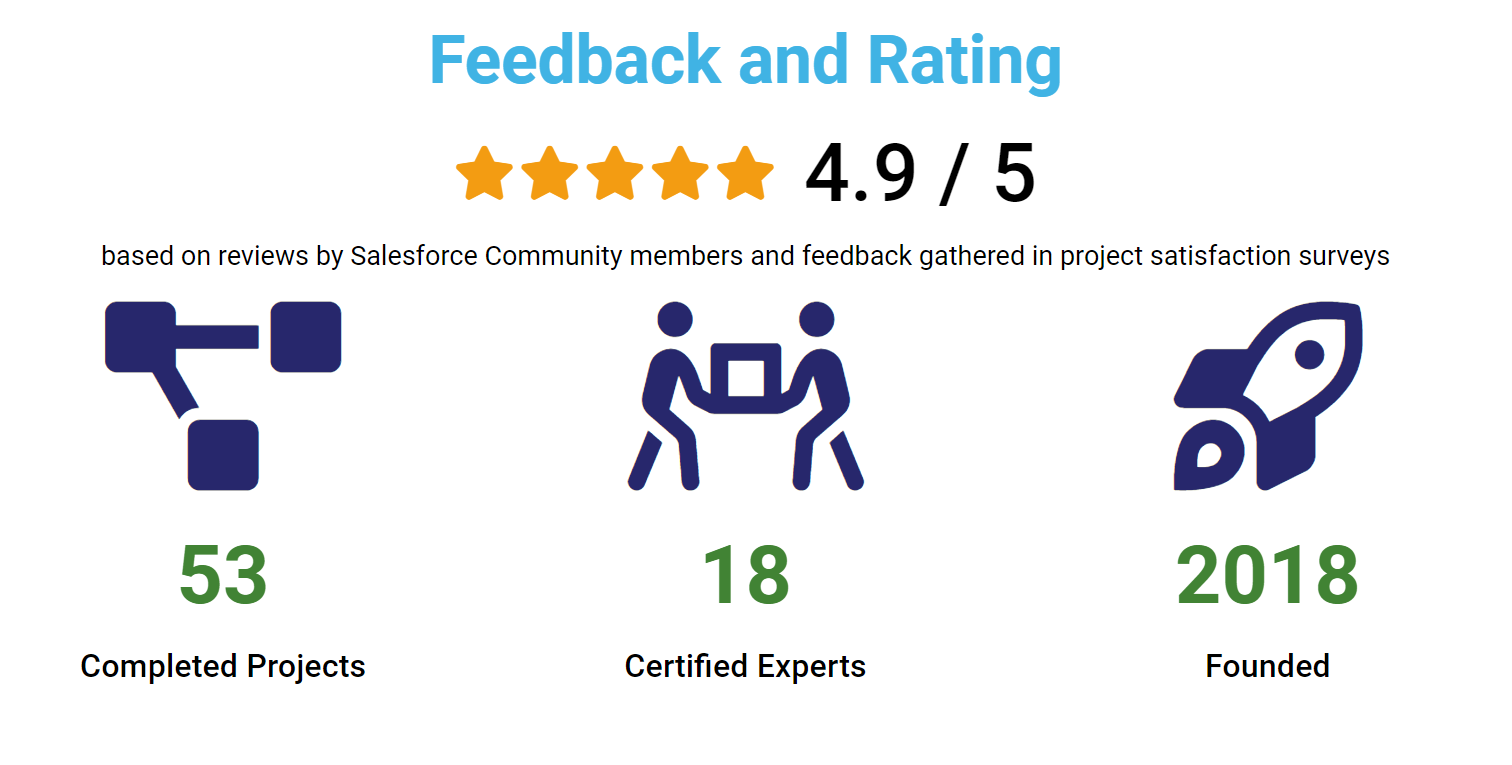
Citation Reference
What is Salesforce CPQ? Retrieved from Salesforce (n.d). https://www.salesforce.com/products/cpq/
Mastering Salesforce CPQ: A Comprehensive Training Guide. Retrieved from Carnegie Mellon University (n.d).
https://www.andrew.cmu.edu/user/mohamed2/mastering-salesforce-cpq-a-comprehensive-training-guide.html
Salesforce CPQ Installation. Retrieved from Salesforce (n.d) https://help.salesforce.com/s/articleView?id=sf.cpq_install_parent.htm&type=5
Set Up Your Salesforce Environment. Retrieved from Trailhead (n.d) https://trailhead.salesforce.com/content/learn/modules/cumulusci-setup/set-up-your-salesforce-environment
Configure Salesforce CPQ Package Settings. Retrieved from Salesforce (n.d) https://help.salesforce.com/s/articleView?id=sf.cpq_package_task.htm&type=5
Add Products to a Price Book. Retrieved from Salesforce (n.d). https://help.salesforce.com/s/articleView?id=sf.comm_products_pricebooks.htm&type=5
Manage Your Quotes with CPQ. Retrieved from Salesforce (n.d). https://help.salesforce.com/s/articleView?id=sf.cpq_master.htm&type=5
CPQ Validation Rules. Retrieved from Salesforce (n.d) https://help.salesforce.com/s/articleView?id=sf.cpq_validation_rules_new.htm&type=5
Case Study. Retrieved from Salesforce (n.d). https://appexchange.salesforce.com/partners/servlet/servlet.FileDownload?file=00P3A00000ko07RUAQ
Popular Post

A Complete Guide to Understanding Salesforce Sales Cloud

5 Things You Should Consider in Choosing Your Salesforce Implementation Partner

11 Key Benefits of CPQ Every Business Needs to Know

10 Most Common CRM Implementation Challenges that You Must Be Aware Of






