Unveiling Salesforce Service Cloud Pricing: What You Need to Know

Introduction to Salesforce Service Cloud Pricing
Brief overview of Salesforce Service Cloud
Salesforce Service Cloud is a robust customer relationship management (CRM) platform engineered to aid customer service and support operations. It equips businesses with comprehensive tools to handle customer service efficiently and effectively.
From managing customer queries and complaints to providing self-service resources, Salesforce Service Cloud is a unified solution for all customer service-related operations. It's a dynamic platform that connects your entire workforce and helps deliver seamless, personalized customer experiences.
Importance of understanding pricing for businesses
Knowing Salesforce Service Cloud pricing is vital for businesses leveraging this platform. Understanding how much it costs helps companies manage their money and plan for future costs connected to this platform.
The cost of Salesforce Service Cloud depends on several factors. These include the kind and number of user licenses, the amount of data storage needed, and any specific customizations required. Understanding these aspects can help businesses decide if they can afford this tool.
Moreover, understanding the pricing can help get the most value from the investment. It helps companies choose the plan that best fits their needs without spending too much. So, knowing the pricing of Salesforce Service Cloud is crucial in ensuring your investment is worth it.

Salesforce Service Cloud Editions and Features
USD/user/month*
(billed annually)
USD/user/month*
(billed annually)
USD/user/month*
(billed annually)
USD/user/month*
(billed annually)
Overview of different editions (e.g., Professional, Enterprise, Unlimited)
Salesforce Service Cloud provides three different editions for businesses: Professional, Enterprise, and Unlimited. Each of these editions comes with its own set of features and tools, and as a result, they each have a unique pricing structure.
- The Professional Edition, priced at $75 per user per month (billed annually), offers a complete service CRM suitable for teams of any size. In addition, the features provided in the Starter Edition include Service Console App(s), Knowledge Management, Service Contracts and Entitlements, and Computer Telephony Integration (CTI).
- The Enterprise Edition, costing $150 per user per month (billed annually), provides a customizable CRM for comprehensive service. It includes all the Professional Edition features, Web Services API, and access to Premier Support and 1-to-1 Guidance.
- The Unlimited Edition, priced at $300 per user per month (billed annually), provides unlimited CRM power. It includes all the features of the Enterprise Edition.
Remember, each edition's price varies based on features and tools, so choose the one that best meets your business's needs and budget.
Key features offered in each edition
The features provided in each Salesforce Service Cloud edition are:
Professional Edition: The Professional Edition is a complete CRM for teams of any size. It empowers customer service teams by tracking customer cases, managing service contracts and entitlements, automating common business processes, and offering the best-in-class Service Console. It also provides real-time business insights through customizable reports and dashboards.
Enterprise Edition: This version unlocks the full potential of customer service. It can handle complex case requirements and incorporates Einstein's built-in AI to help provide faster, personalized service. This edition allows for customizing Salesforce with custom record types, complex business process automation, and system integration using an API.
Unlimited Edition: This version is for larger businesses with complex needs and includes everything offered in the Enterprise Edition. This edition transforms every customer experience. It allows customization of the Service Cloud to scale customer service processes and enhance productivity. Chat for Web and Mobile In-App has a starter pack of Einstein Bot conversations, Salesforce Knowledge, and 24/7 toll-free support. It also provides access to several sandboxes for development and testing, creating custom objects, and unlimited custom tabs and apps.
Across all editions, Salesforce collaborates with Chatter, Files, Salesforce Mobile App, Swarming, and Slack. It equips service teams with productivity tools and offers real-time business insights with customizable reports and dashboards. Salesforce also allows the connection of service info to any app, customization and automation of processes, and a range of support and success plans to get the most out of Salesforce. Telephony is also integrated with the CRM in the Enterprise and Unlimited editions. Additional features are available for extra fees.
Remember to choose the version that offers the features your business needs and fits within your budget.
How feature availability affects pricing
The availability of features directly influences the pricing of Salesforce Service Cloud editions. The more advanced the features an edition offers, the higher its price tends to be.
The number of features and the services' complexity affect each edition's pricing. More advanced features and capabilities result in a higher price. Additional costs, such as extra seats or premium support plans, may apply depending on the business's specific needs. Note that the offer requires an annual contract. Also, the exact process and flow limits vary depending on the selected Service Cloud edition.
Remember, Salesforce Service Cloud invests in improving your business's customer service operations. The price you pay depends on your business's specific needs and the value you derive from using the platform.
In simpler terms, you pay more to get more. So, when you're choosing an edition, consider what features your business truly needs and balance that with your available budget.

Factors Influencing Salesforce Service Cloud Costs
User Licenses and Types
Explanation of different user types (e.g., Full, Platform, Community)
Salesforce offers different user types, including Full, Platform, and Community users.
- Full users get complete access to all the features and tools in Salesforce.
- On the other hand, Platform users have access to custom apps but not standard CRM functionality.
- Community users can access only the online communities they are a part of.
How user licenses impact pricing
The cost of your Salesforce Service Cloud subscription is directly influenced by the type and number of user licenses you need. Each user type has a different cost, with Full users typically costing more than Platform and Community users. The more users you need to add, the higher your total cost will be.
So, when planning your Salesforce Service Cloud budget, consider the types of users you need and the total number of users using the platform.
Data Storage and Limits
Understanding data storage allocation
Each Salesforce license comes with a specified amount of data storage. This is the space to store all your files, records, and other data related to your customer service operations. The more complex your operations and data you handle, the more storage you will need.
Additional costs for exceeding limits
If your data needs exceed the storage provided with your license, you'll need to buy additional storage. This, of course, adds to your overall costs. Salesforce charges an extra fee for additional storage beyond the limit provided in your chosen edition.
It's important to monitor your data usage and manage it effectively to avoid unnecessary expenses. Also, consider your future data needs when choosing a Salesforce Service Cloud edition. If you foresee needing more storage, choosing a higher edition with more storage might be more cost-effective than paying extra for additional storage later.
Customization and Integration
Costs associated with customizing Service Cloud to specific business needs
Customizing Salesforce Service Cloud to tailor-fit your business needs might add extra costs to your budget. These costs could be related to hiring Salesforce consultants or developers to customize the platform or buying premium features and tools not included in your chosen edition.
Integrating third-party applications and potential expenses
Likewise, integrating third-party applications, such as marketing automation tools or customer support software, with Salesforce Service Cloud can also result in additional expenses. These expenses could stem from the cost of the third-party software itself, any integration fees they may charge, or the cost of a developer to ensure the integration is done correctly.
Remember, while customization and integration can increase the effectiveness of Salesforce Service Cloud for your business, it's essential to factor in these potential additional costs when planning your budget.
API Calls and Limits
Explanation of API call limits
API, or Application Programming Interface, is a way for different software systems to communicate. In the context of Salesforce Service Cloud, an API call is a request sent to Salesforce to do something, like retrieve data or update a record.
Each Salesforce Service Cloud edition comes with a set number of API calls that can be made within a 24-hour period. This is known as the API call limit. The limit varies depending on your edition - higher editions generally have more API calls.
When your application requests Salesforce Service Cloud - for instance, to update a customer record or fetch data - it uses one API call. If you exceed the API call limit in a 24-hour period, you won't be able to make any more requests until some of the used calls become available again.
Understanding API call limits is important as it could impact your operations, especially if your business heavily relies on API calls for tasks such as integrating other systems or automating processes. If you're frequently hitting the limit, you may need to manage your API usage more effectively or consider upgrading to a higher edition with a larger API call limit.
Consequences of exceeding API Call limits
Salesforce limits the number of API calls a user can make in a given time frame.
If you exceed these limits, you may need to purchase additional API call capacity, impacting your costs.
Service and Support Costs
Mobile Device Support
Support for mobile devices like smartphones or tablets might lead to extra costs. This depends on your chosen Salesforce Service Cloud edition and the specific requirements of your business.
Mobile device support can be critical for businesses with remote or field teams who need to access Salesforce Service Cloud on the go. If mobile support is not included in your selected edition or if you require advanced mobile features, you might have to pay additional fees.
When choosing a Salesforce Service Cloud edition, consider your mobile requirements to avoid unexpected costs later. If mobile support is vital to your operations, factor these costs into your budget.
Contract Renewal Costs
Any potential changes in pricing during renewal and how to handle negotiations
The pricing could change when your Salesforce Service Cloud contract is up for renewal. This could be due to various reasons, such as changes in Salesforce's pricing policy, your business needing more licenses or additional features, or price increases to account for inflation.
Renewal time is also a good opportunity to renegotiate your contract terms. If your business needs have changed or you're not fully utilizing the features of your current edition, you might be able to negotiate a lower price or switch to a different edition that better fits your needs.
In any case, planning for contract renewals and budgeting for potential price changes is important. Consider seeking advice from a contract negotiation expert to help ensure you get the best possible terms.
Employee Training Costs
Evaluating the costs of training and certification programs for different roles
Employee training is another cost businesses should consider when deciding on Salesforce Service Cloud. Training your team to use Salesforce is essential for getting the most out of the platform.
This can include costs for in-house training sessions, online courses, or certification programs for different roles. The exact costs can vary depending on the complexity of the training required, the number of employees to be trained, and whether you choose to use Salesforce's own training resources or hire an external training provider.
Remember, investing in training can help ensure your team uses Salesforce Service Cloud effectively and efficiently. However, it's crucial to factor these training costs into your overall budget when deciding whether to adopt Salesforce Service Cloud.
How eClouds Experts Can Help?
eClouds can help you understand Salesforce Service Cloud pricing, navigate its features, and maximize your CRM investment.
Our skilled team can guide you in choosing the right Salesforce service cloud edition that fits your needs and budget. We'll explain the various user licenses and help you figure out how much data storage you require. eClouds will also help you plan for extra expenses like customization, integration, or training, so you can manage your budget effectively and avoid surprises.
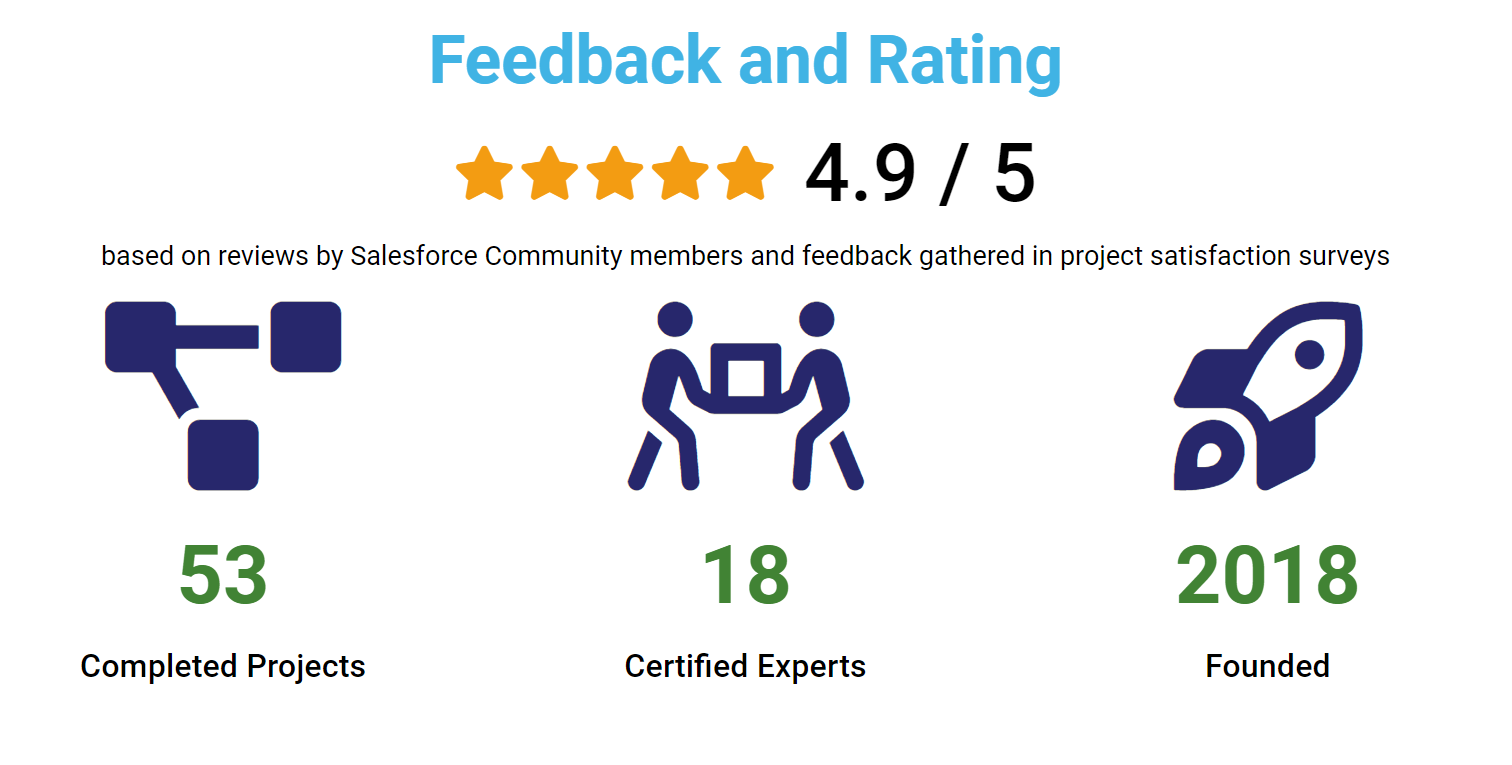
FAQs:
Does Salesforce Service Cloud offer a free plan?
No, Salesforce Service Cloud does not offer a free plan. They provide a free trial for users to test their services before purchasing.
Are there any CRM alternatives to Salesforce?
Yes, many CRM alternatives exist to Salesforce, such as Microsoft Dynamics 365, Zoho CRM, and HubSpot CRM.
Can you pay Salesforce monthly?
Yes, Salesforce allows monthly payments for their services but usually requires an annual contract.
Cite / References
Service Cloud Pricing. Retrieved from Salesforce (n.d) https://www.salesforce.com/editions-pricing/service-cloud/
Service Cloud. Retrieved from Salesforce (n.d) https://help.salesforce.com/s/articleView?id=sf.service_cloud.htm&type=5
How to Select the Right Service Cloud Platform. Retrieved from Salesforce (n.d) https://www.salesforce.com/content/dam/web/en_us/www/documents/pricing/salesforce-service-cloud-pricing-editions.pdf
Salesforce Add-on Pricing. Retrieved from Salesforce (n.d) https://www.salesforce.com/content/dam/web/en_us/www/documents/pricing/all-add-ons.pdf
Popular Post

A Complete Guide to Understanding Salesforce Sales Cloud

5 Things You Should Consider in Choosing Your Salesforce Implementation Partner

11 Key Benefits of CPQ Every Business Needs to Know

10 Most Common CRM Implementation Challenges that You Must Be Aware Of






